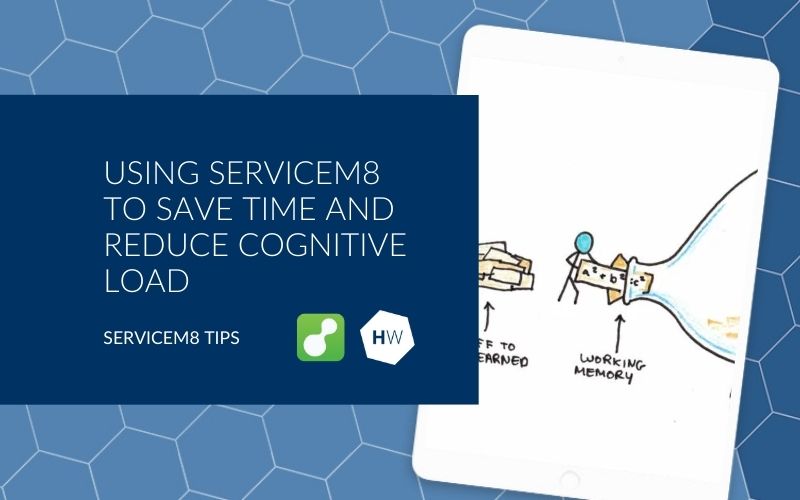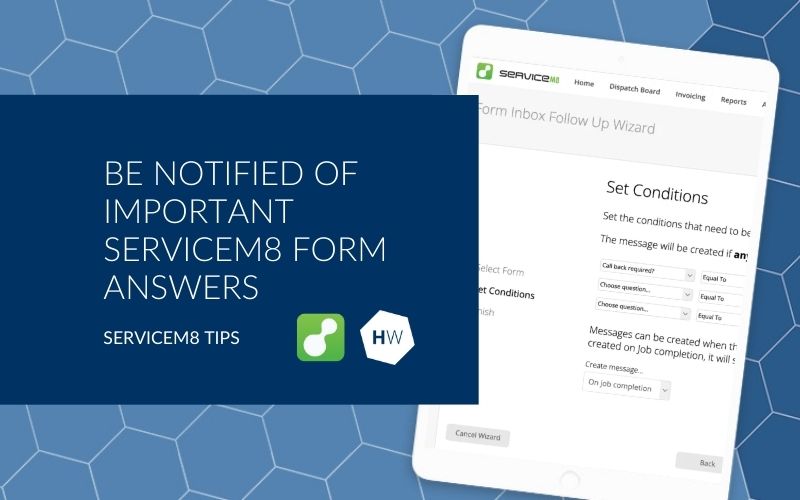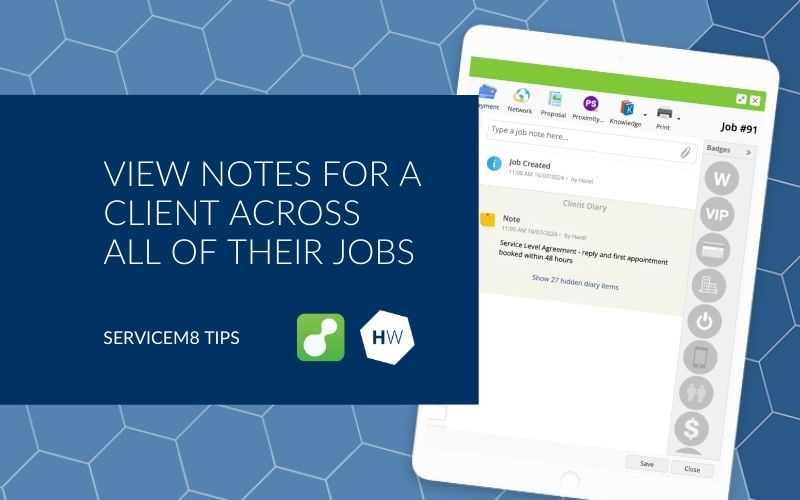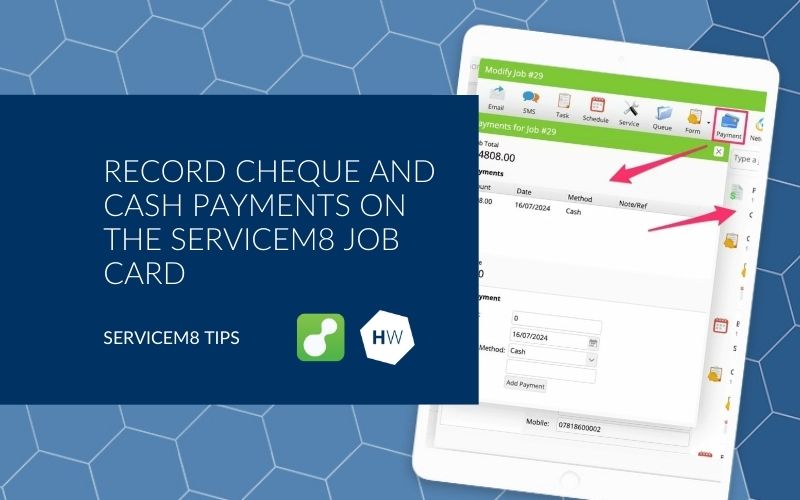Welcome to ServiceM8 13 Watch the launch video below and activate the changes on your ServiceM8 account today! This year’s updates really focus on improving your experience with ServiceM8 – with enhancements to the job card, proposals, the ability to take deposits and more! Bonus Material: Printable PDF Summary of all of the 2024 Updates […]
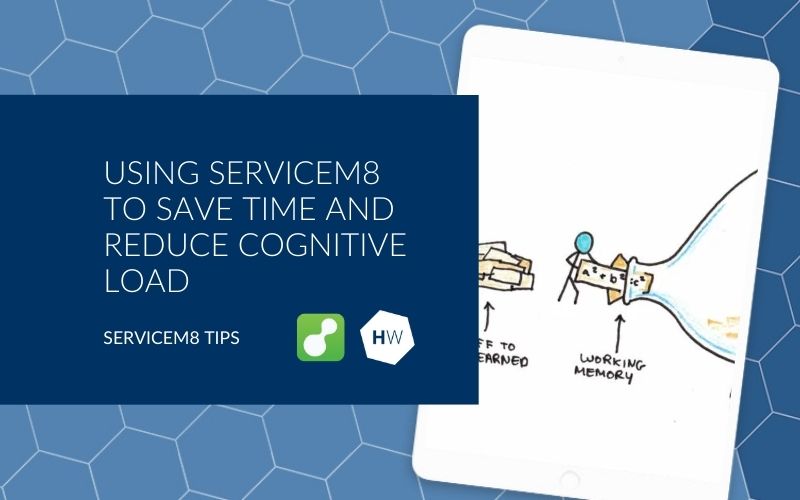
I talk a LOT about using ServiceM8 to save time, but something I also mention is cognitive load. The main idea in cognitive load theory is that we have limited mental bandwidth for dealing with new information – Cognitive load refers to the amount of information our working memory can process at any given time. […]
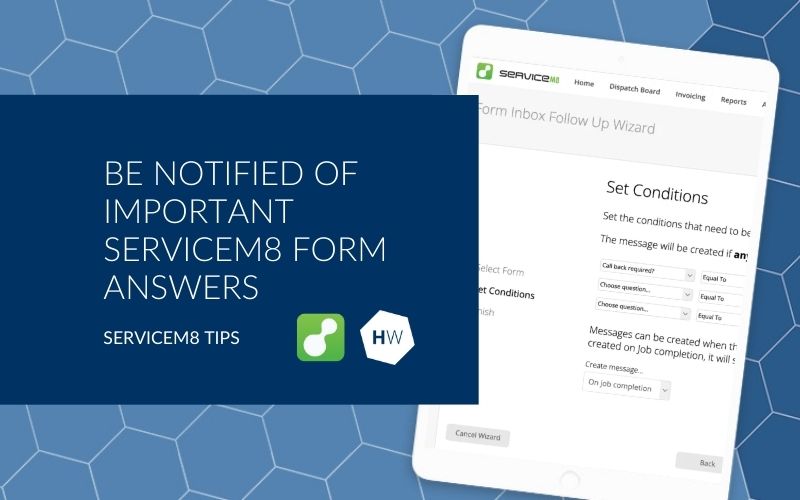
Have you heard of the Form Inbox Follow Up Automation? This built in automation sits within the ServiceM8 Automations add-on and allows you to monitor specific forms for specific answers to questions. When it spots that answer to that question on a completed Form, it’ll send a note to the ServiceM8 inbox to let you […]
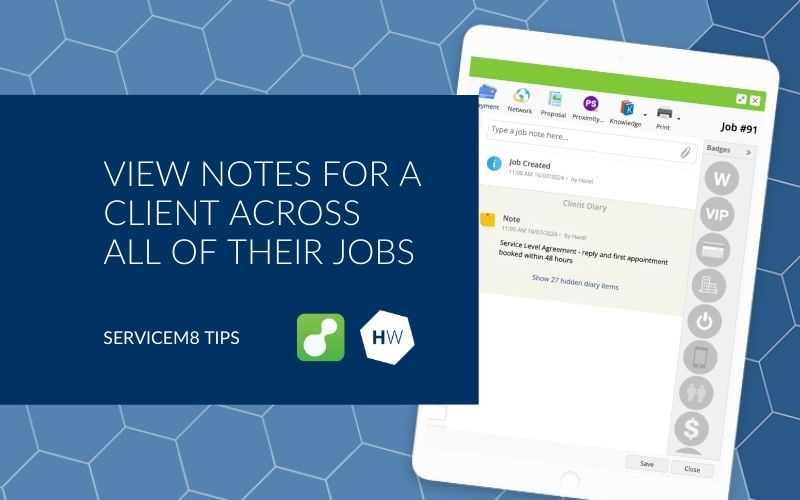
Want to show information for a particular client across all of their jobs? Use the Client Diary! Let’s say you have a SLA (service level agreement) with a letting agent you work with – record those details on that client’s diary and it’ll show the note on ALL jobs you do for that client. There […]
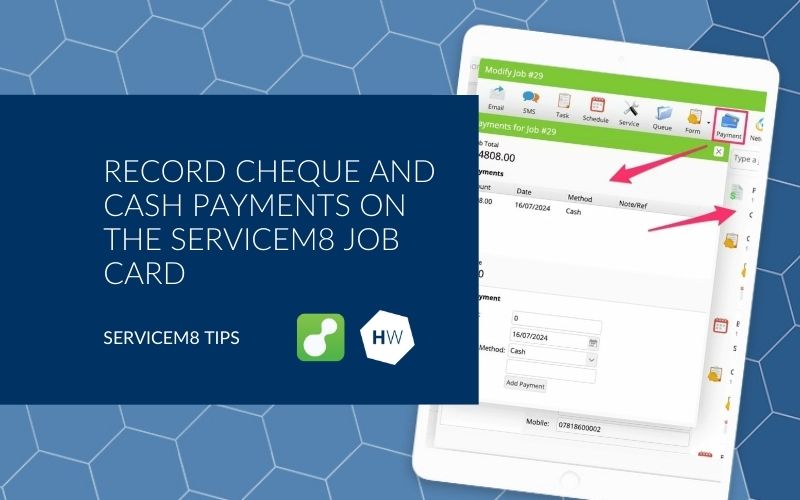
Record cheque & cash payments on the job card, so that you don’t lose track of them! The payment button on the job card is perfect for recording cash or cheques that are handed to staff members. If you have xero connected, ServiceM8 will tell Xero that payment has been received, so that the invoice […]

Whether you’ve got one van or a fleet of vans in your business, setting up a ServiceM8 job card for each van is one of the easiest ways to keep all of the information and key dates for that van in one place. For ease of searching, create a customer that’s the name or registration […]

30% OFF all ready-made ServiceM8 forms! Use code NEW30 at checkout ServiceM8 Forms – digital reports and certificates that are perfect for plumbers, gas engineers, electricians, oil engineers, renewables, solar and more!

Create a custom security role that literally just shows them the ServiceM8 Activity Feed by disabling High Level access to all of the sections apart from the Job Diary. Enable the Job Diary Show Photos option. Assign that Security Role to your marketing person. Then share the photos you want them to use by sharing […]
If the answer is YES, then you need to stop! Making sure you’re doing these 5 things will get you well on your way to improving the way you use ServiceM8 in your business. 1. Not adding a job description to the job card This is important to make sure that you include all of […]

I’ve just finished pulling together the last 52 week’s worth of ServiceM8 Tip Tuesday posts into a handy-to-read eBook. I’ve been getting asked to do this for ages! Having it as an eBook means that you won’t waste your time trying to find all of the recent tips. Plus! They’re organised by topic, covering 6 […]

Do you have a document or set of documents that you need to attach to a particular email? ServiceM8 makes this easy with their attachment option on Email Templates.

Did you know that ServiceM8 also offer their own Phone app and that you can try it FREE for 3 months? ServiceM8 Phone is a smart phone system for trades & services. With ServiceM8 Phone, you’ll have access to – Find out more here https://www.servicem8.com/uk/phone Are you using ServiceM8 Phone? Finding it useful?