Copy the ServiceM8 job number with one click on the desktop app

If you’re using the desktop app for mac then you probably won’t have spotted that you can now easily copy a job number! If you copy into another job card diary note, it’ll paste it with a hash (#) which turns it into an actual link to that job) Had you spotted this? Have you […]
Are you getting the most out of the new ServiceM8 Checklists?

ServiceM8 Online now allows for multiple, tickable checklists, so that your office team can use and work through them. You can also drag and drop to change not only the order of items on a checklist, but also drag and drop the checklists themselves. You can use checklists for different stages of a job, different […]
Create a set of Proposals templates for the different services you offer
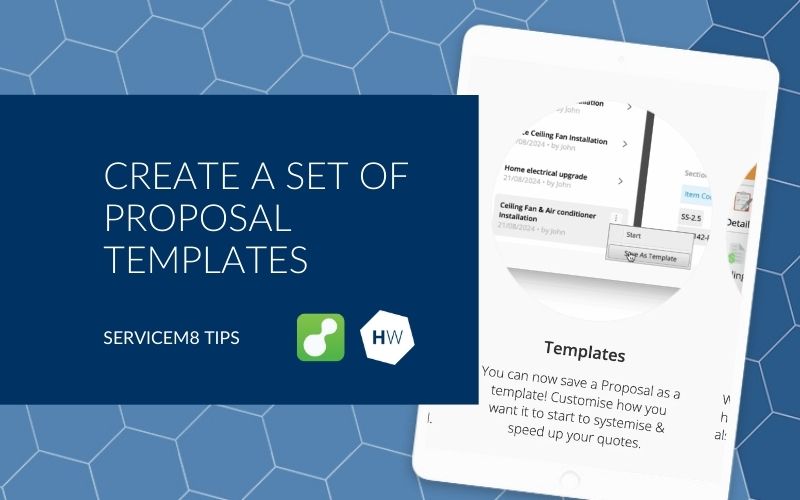
Another great development within the latest ServiceM8 upgrades was the ability to actually create proper templates for your Proposals. Rather than only being able to re-use the last 10 proposals you’ve sent, you can set up dedicated templates for all of the different types of proposals you want to create for your customers. You can […]
How to show all outstanding tasks, including those on completed jobs
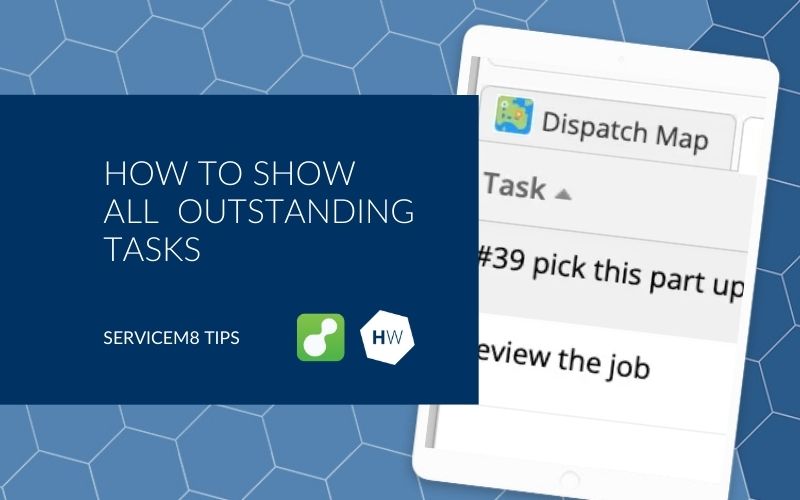
Does this sound familiar? You had hundreds of incomplete Tasks on your ServiceM8 account and then you updated to ServiceM8 13 and a lot of them disappeared? Not to worry! this will likely be because incomplete Tasks on Completed and Unsuccessful jobs are now hidden by default.. rest assured that they’re all still there. Plus, […]
Welcome to Android!

I never thought I’d see this day – ServiceM8 Android. Built for technicians, subcontractors & temporary workers, when it’s not practical to give them an iPhone, and they don’t need the full power of the iOS app. ServiceM8 Lite for Android shares a similar look and feel to the iOS app, but is limited to […]
Watch the ServiceM8 13 2024 launch and grab my cheatsheet
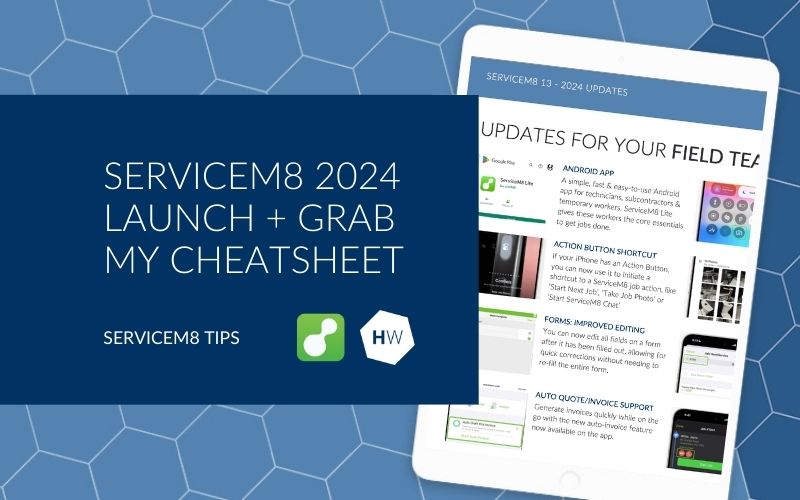
Every year, I watch the launch and put together a printable cheatsheet. I find having something printed out and on my desk really handy, as ServiceM8 release so many little and large updates that it’s easy to forget what they’ve changed. So here it is…. for your printing pleasure… a cheat sheet that lays out […]
If you’re not using Proposals yet, you’re missing a trick

ServiceM8’s awesome Proposals feature has been around for nearly a year now, and between you and I, it’s just about to get some serious improvements. Proposals mean that you can give your potential customers a choice now – they can choose between options A, B or C; select upsells and extras and build their own […]
Using ServiceM8 to save time AND reduce your cognitive load
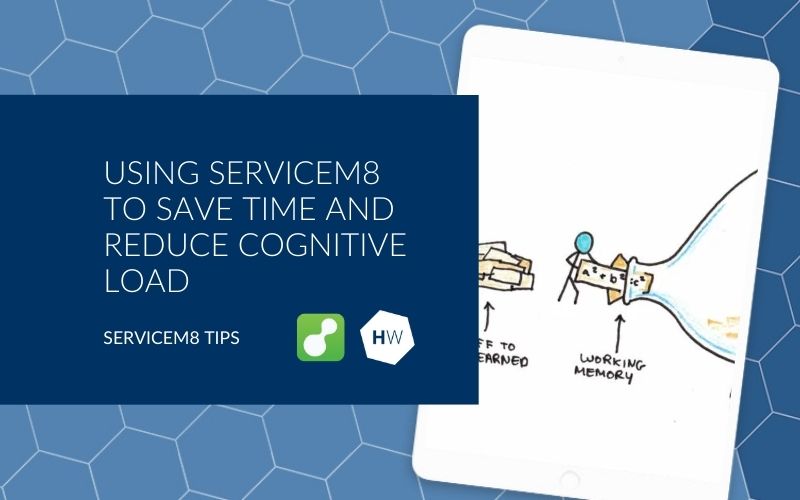
I talk a LOT about using ServiceM8 to save time, but something I also mention is cognitive load. The main idea in cognitive load theory is that we have limited mental bandwidth for dealing with new information – Cognitive load refers to the amount of information our working memory can process at any given time. […]
Be notified of important ServiceM8 Form answers
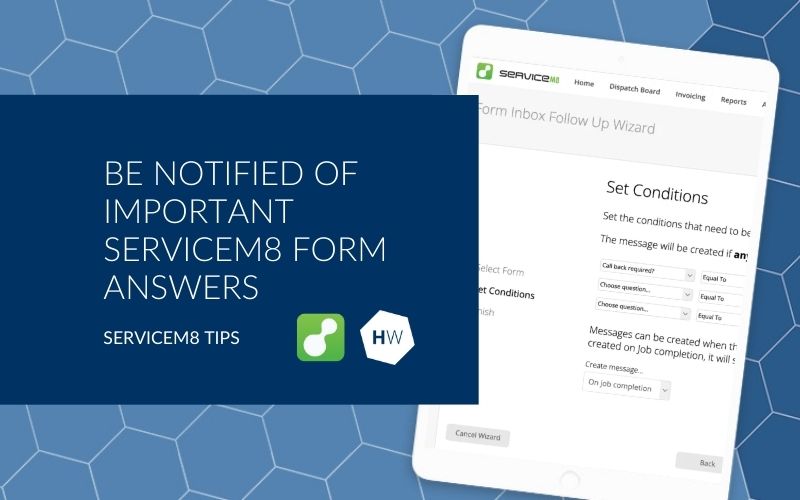
Have you heard of the Form Inbox Follow Up Automation? This built in automation sits within the ServiceM8 Automations add-on and allows you to monitor specific forms for specific answers to questions. When it spots that answer to that question on a completed Form, it’ll send a note to the ServiceM8 inbox to let you […]
Use the Client Diary to view notes for that client across ALL of their jobs
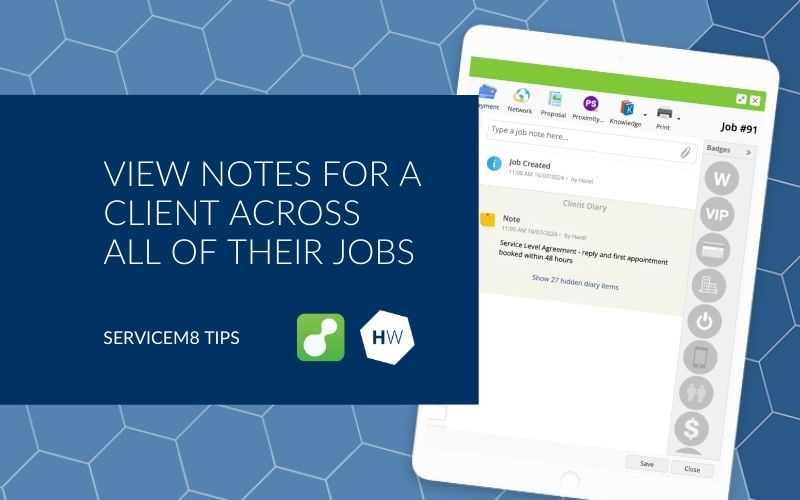
Want to show information for a particular client across all of their jobs? Use the Client Diary! Let’s say you have a SLA (service level agreement) with a letting agent you work with – record those details on that client’s diary and it’ll show the note on ALL jobs you do for that client. There […]
Don’t lose track of cheques and cash – record them on the ServiceM8 job card
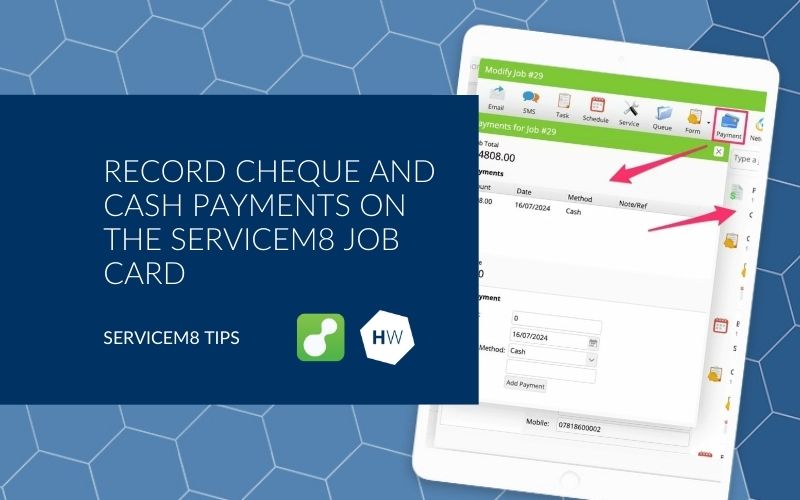
Record cheque & cash payments on the job card, so that you don’t lose track of them! The payment button on the job card is perfect for recording cash or cheques that are handed to staff members. If you have xero connected, ServiceM8 will tell Xero that payment has been received, so that the invoice […]
Easily keep track of your van information

Whether you’ve got one van or a fleet of vans in your business, setting up a ServiceM8 job card for each van is one of the easiest ways to keep all of the information and key dates for that van in one place. For ease of searching, create a customer that’s the name or registration […]
