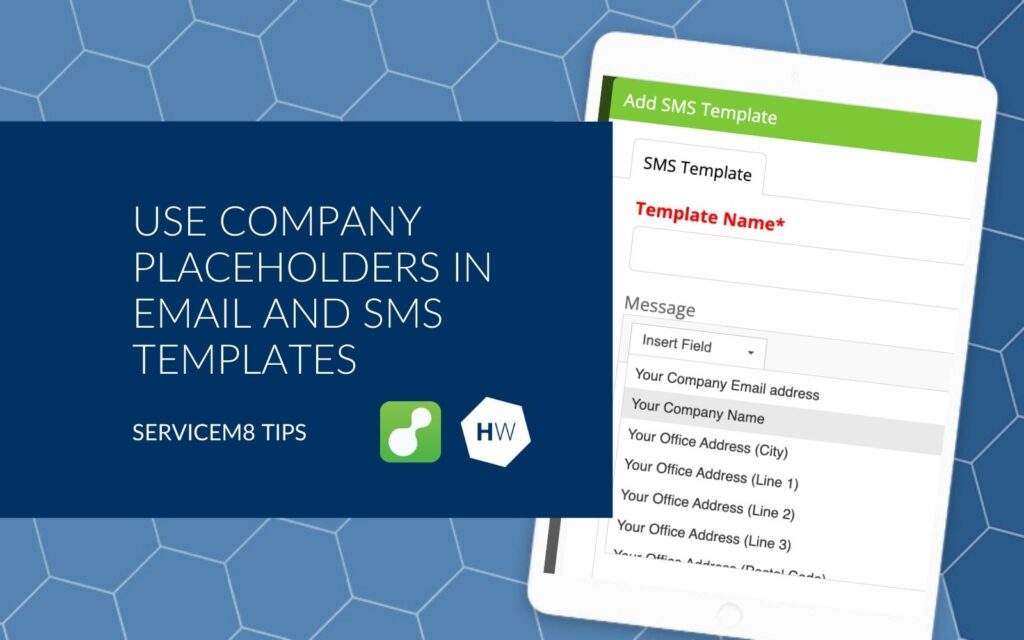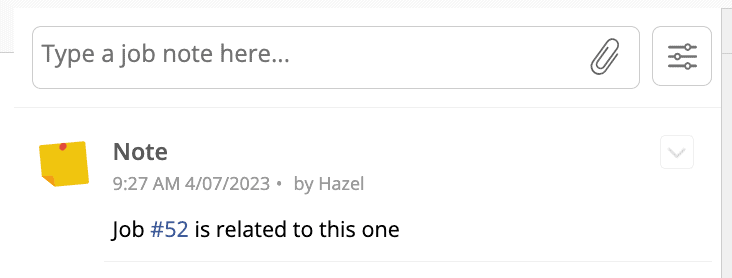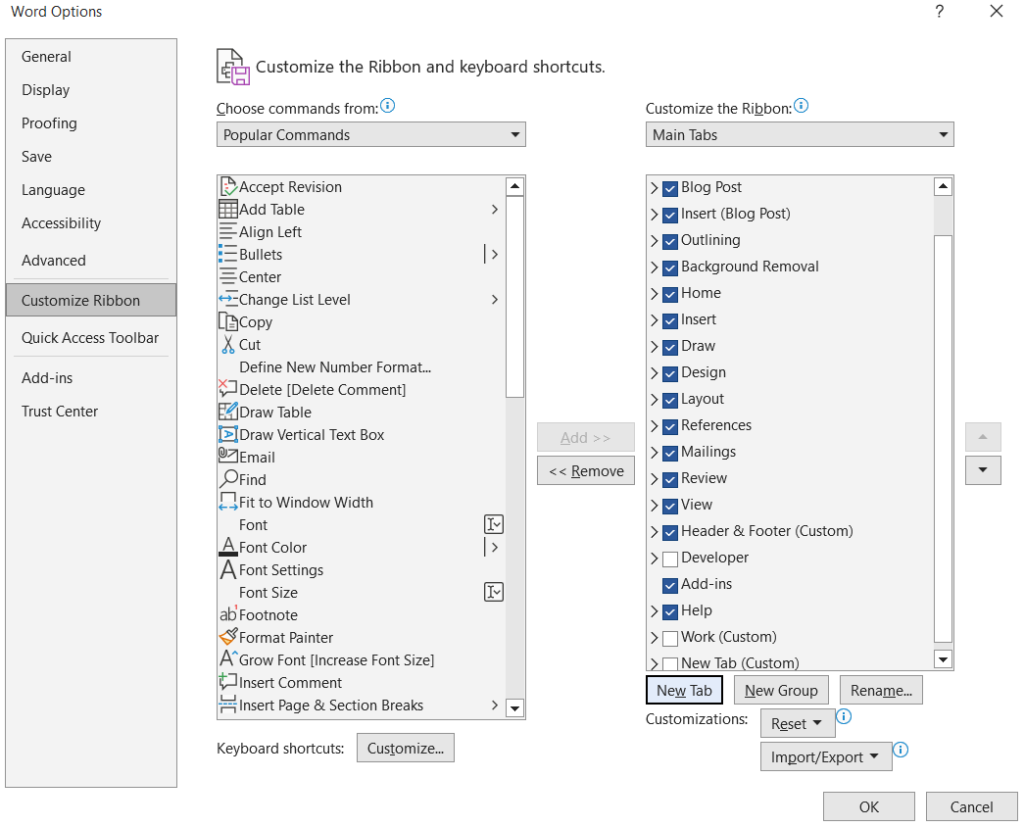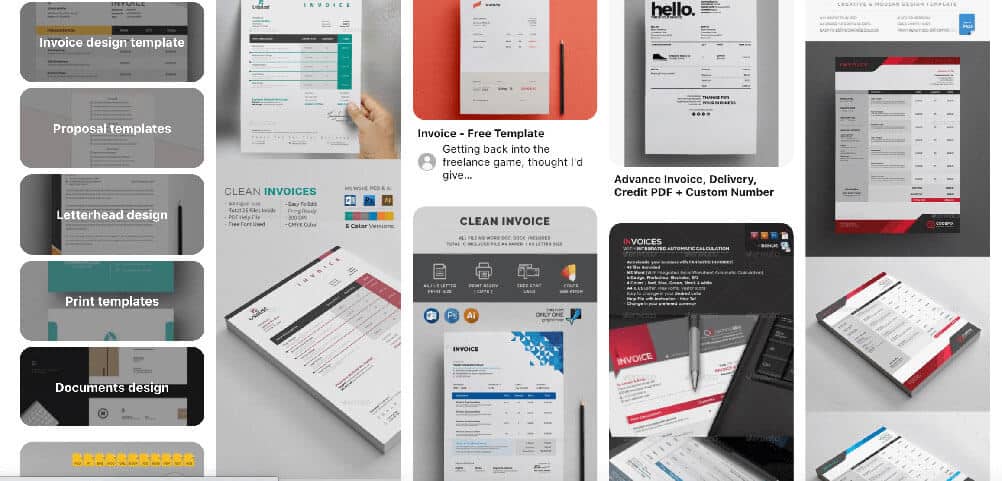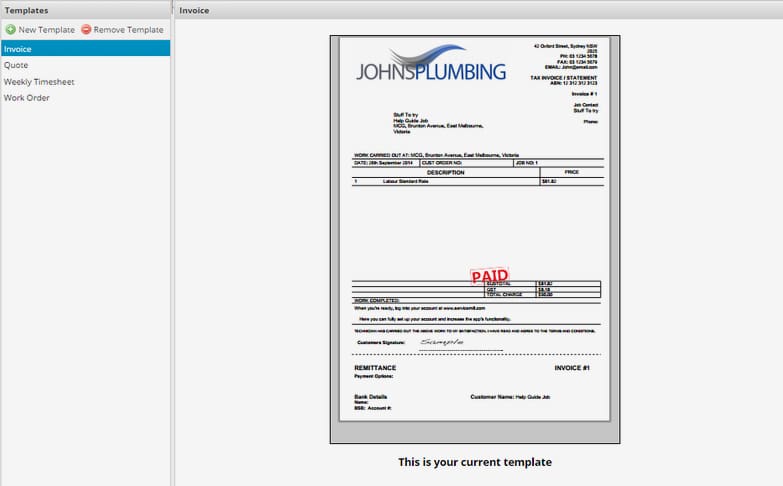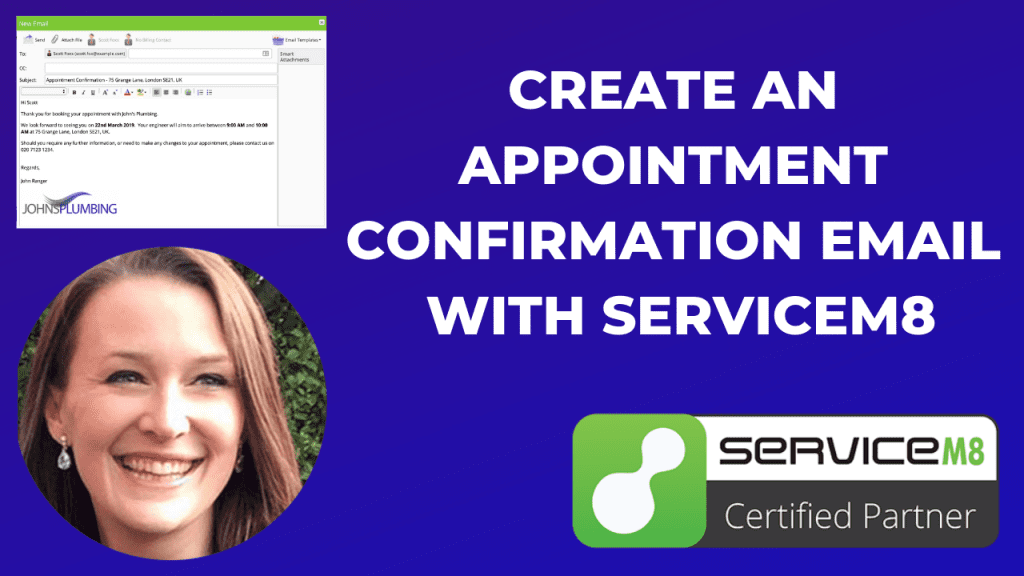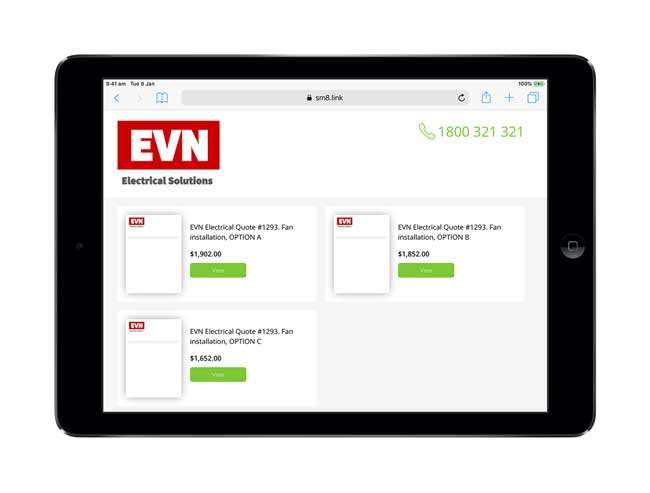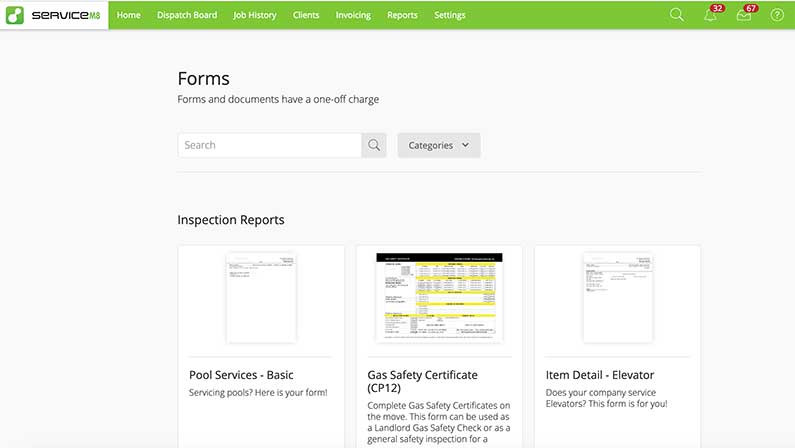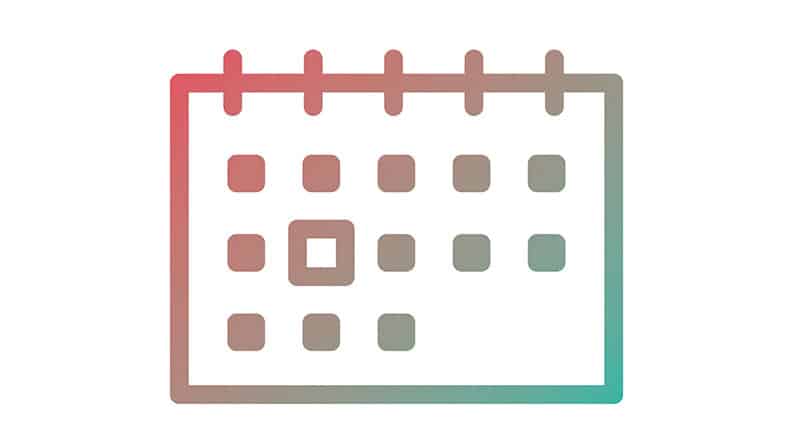Want to know how much your team are bringing in? Today I’ll show you how to create a custom report in ServiceM8 that breaks down your completed job revenue by team member. For this, you’ll need to make sure that you have the advanced reporting pack add-on switched on. To do this, go to settings […]
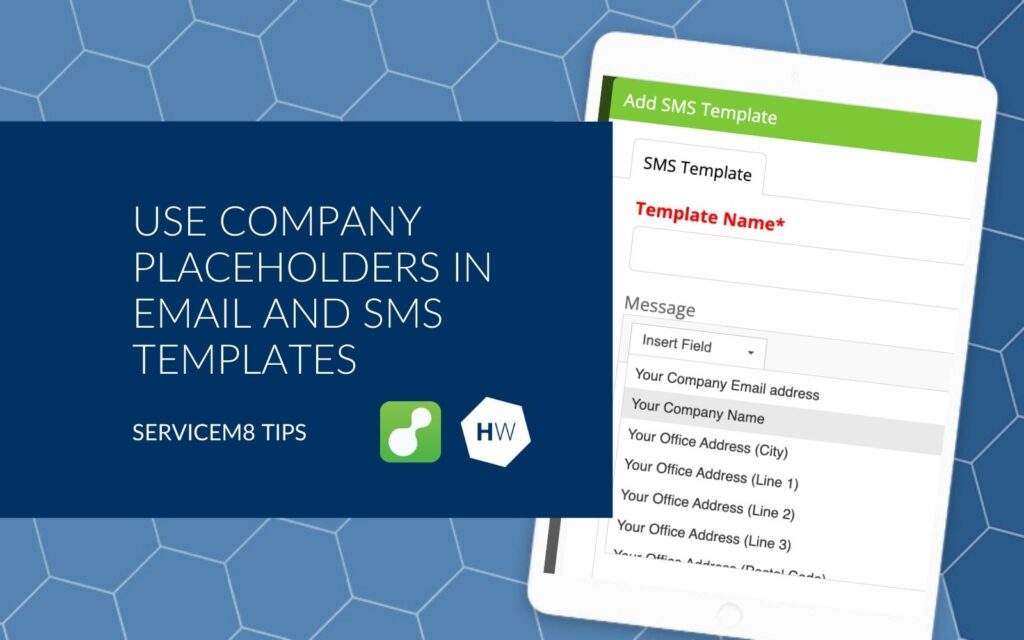
When creating your email and SMS templates, make sure that you use company ‘placeholders’ wherever possible. These are the fields that pull in things like your company name, address or office phone number/email. This company information is pulled from the settings > preferences > company information section of ServiceM8. This means that when you change […]

#TipTuesday – Need to attach photos or videos to a Job Diary not taken from the ServiceM8 app? Import them from your camera roll using the Job Actions bar in the relevant Job Card. To import photos from your camera roll: Your photos will appear then in the Job Diary. New to ServiceM8? – Sign […]
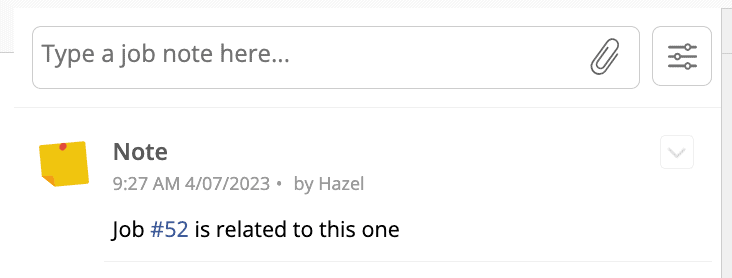
Does one job relate to another? Maybe pieces of work that have to be done on the same day, or jobs that include information about previous issues? Put a # in front of the job number when you’re writing a note and it’ll create a link that will take you directly to that job. This […]
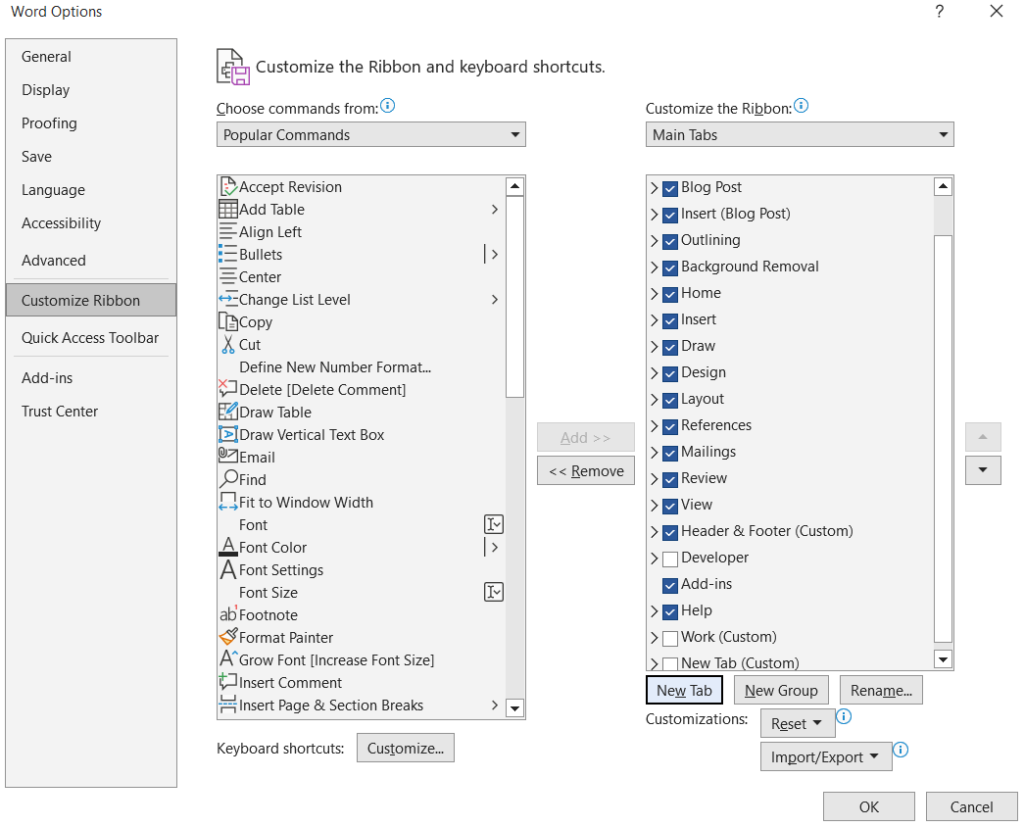
Creating new ServiceM8 forms can be a time consuming process, especially when your forever switching between tabs in word looking for that elusive setting. In this guide I will show you step by step how to customize your word ribbon with all your most used functions. Step 1 – Right click on your tool bar to […]
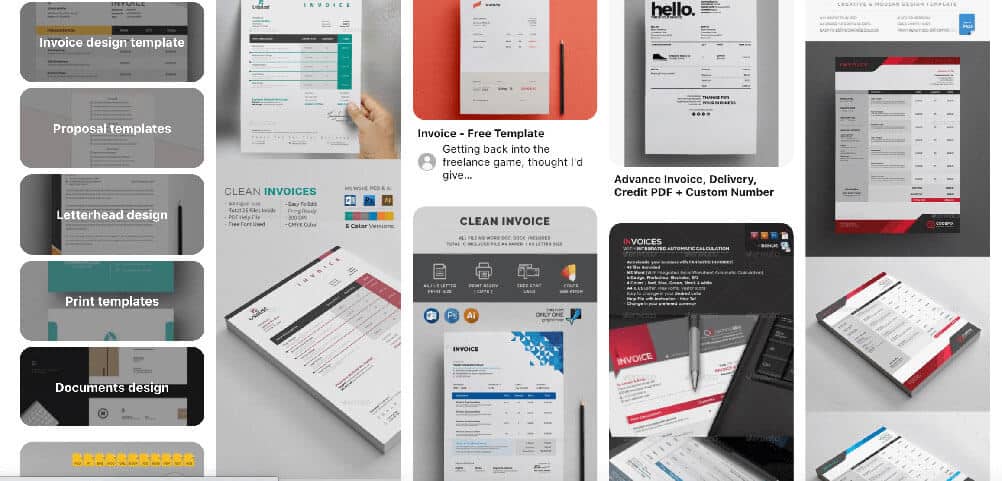
ne of the best ways to make ServiceM8 your own is to customise your quote and invoice templates. Getting these right will be the difference between getting work and not, getting paid and not, meeting legal requirements and not. The quote and invoice templates that ServiceM8 provides when you first create your account are not […]
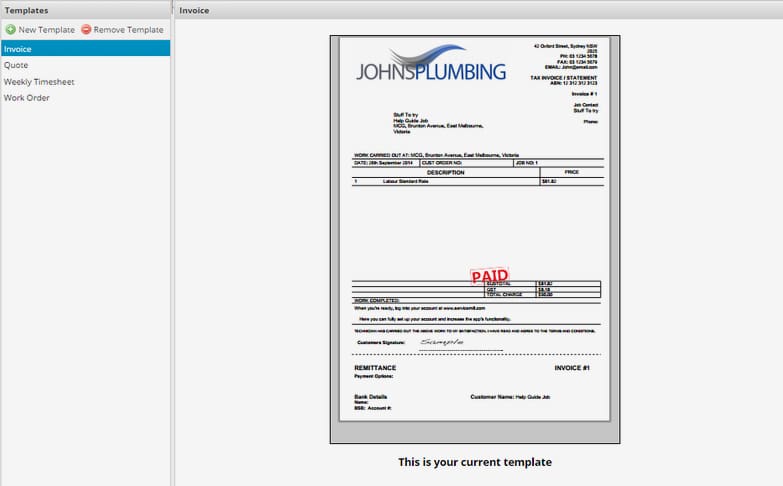
Changing the way your invoices are laid out can improve your payment times, reduce arguments about time spent on the job and provide whatever level of detail that you’re happy with. A little-known fact about ServiceM8 invoices is that you can put as much information into ServiceM8 as you like, but pick and choose what’s […]
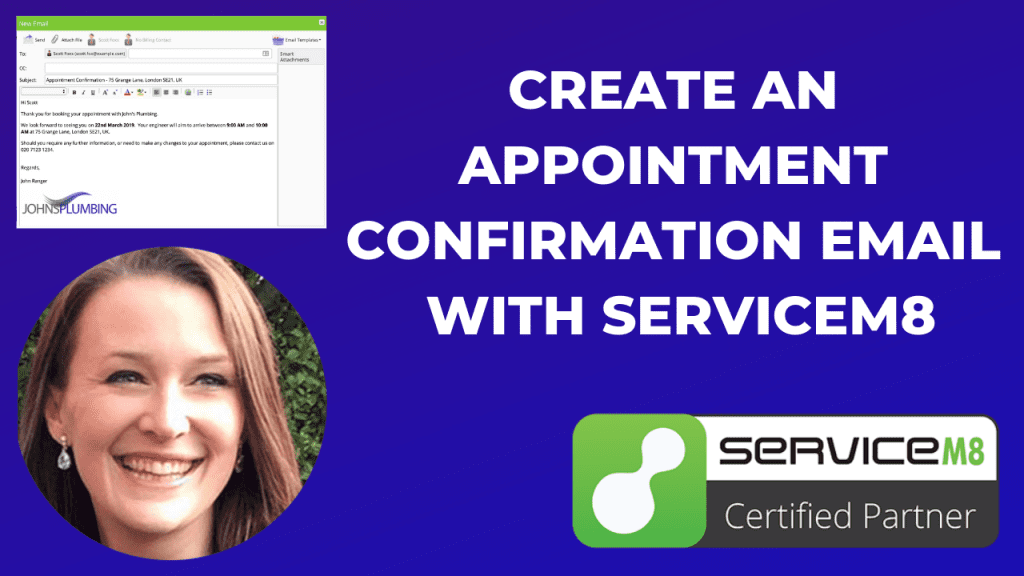
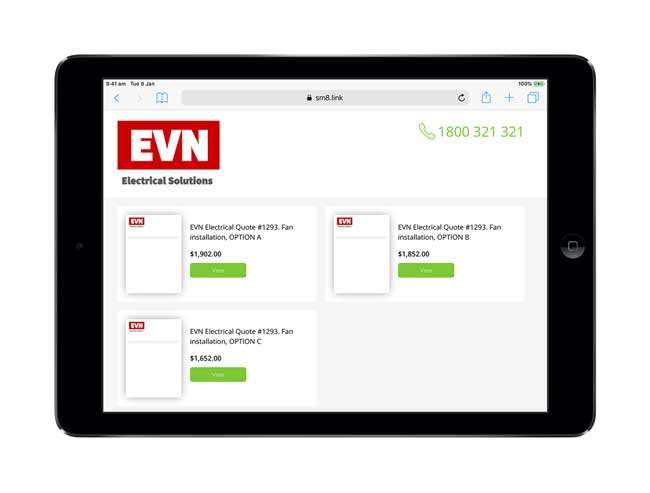
TIP: the Knowledge Add-on lets you record videos & create articles in ServiceM8, which can be searched & viewed in the field. Great for accessing know-how, procedures & important info when you need it! TIP: do you know about Global Search in the online dashboard? You can find almost anything in your account & job […]
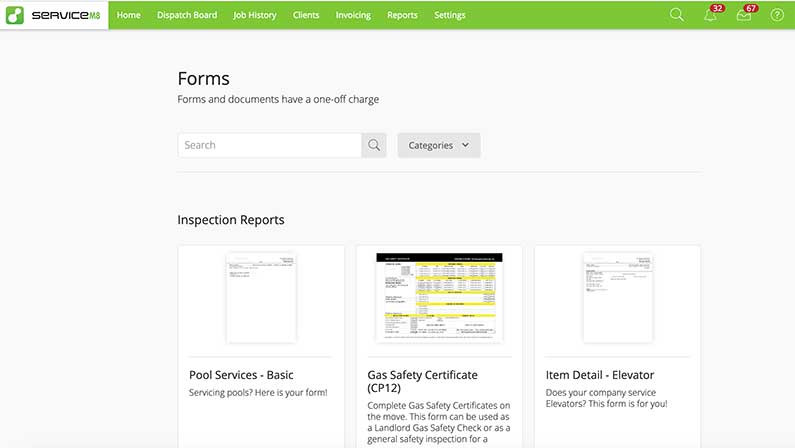
Introducing… the ServiceM8 form store! Login to your ServiceM8 account online, go to settings > forms > form store You can use search terms to filter the forms… Over to you Have you used the form store yet? Which forms have you bought? Are there forms you really want to see in the form store? […]

– Open the job you want to deduct CIS from – Create a CIS suffered item by typing ‘CIS’ in Item Code and CIS Suffered in Item Name – Add -1 in quantity – Add the amount you want to remove from the invoice – Set Tax rate to No VAT Use this online calculator […]
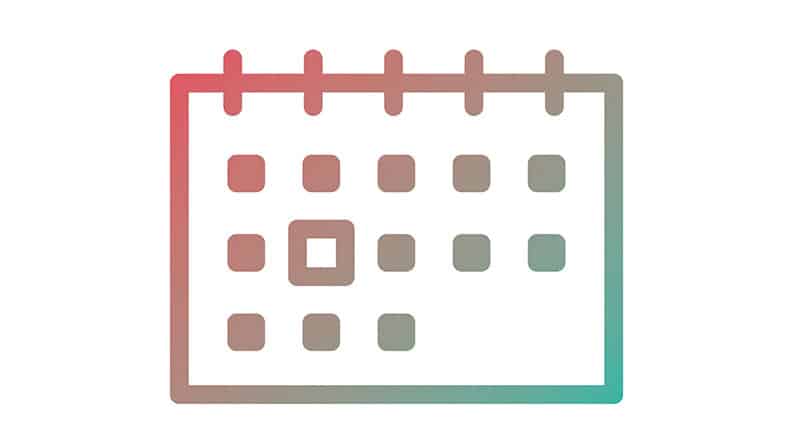
You have to ask your staff to clock on & off at the start and end of the day. You’ll also want them to use the start job / finish job button on the app so that it can record their time. You can then either use the timesheet report or send the timesheets to […]