|
Whether you’ve got one van or a fleet of vans in your business, setting up a ServiceM8 job card for each van is one of the easiest ways to keep all of the information and key dates for that van in one place.
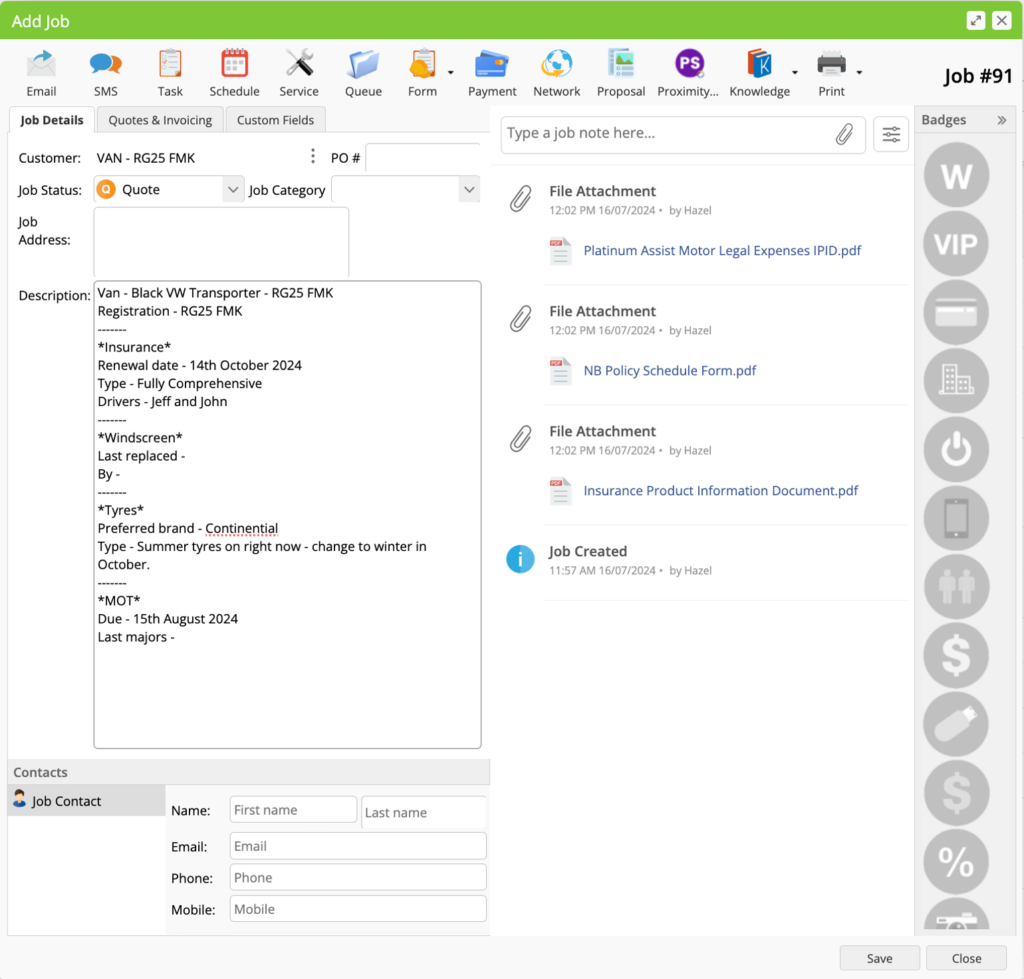
For ease of searching, create a customer that’s the name or registration of the van.
Then add all of the key information and important dates to the job description.
You can add the insurance policy documents to the job diary, along with any receipts that relate to van purchases.
Book the job in to the calendar on the dates you need to take it for it’s MOT, add the address of the garage as the job address and then you can schedule it to the team member who’s going to take it there. This means they know what they’re doing and where they’re going and blocks out their time in the diary so you don’t forget and accidentally book them or the van in for normal work!
Keep useful phones numbers and links on the job diary – for example, the name and details of your garage, tyre place, windscreen replacement company, insurance company, who’s insured to drive it, breakdown assistance details and anything else you can think of.
Now that vehicle maintenance checks are required, you can get the team to complete my new vehicle forms for that van on the job card too.
All the info, in one place, simples!
Do you do this? Got any more tips for keeping on top of van info?


Hi, I’m Hazel. I’m a Business Systems Specialist + ServiceM8 Gold Partner.
I can help you craft a business that’s easy and efficient to run.
I ran a plumbing and heating company for 10 years and in 2016 became a ServiceM8 Partner.
I’ve worked with hundreds of business owners just like you to implement easier and more efficient ways of running their business.
My mission is simple: to inspire you and help you develop an efficient and profitable business that gives you the time to do more of what you love.