Changing the way your invoices are laid out can improve your payment times, reduce arguments about time spent on the job and provide whatever level of detail that you’re happy with.
A little-known fact about ServiceM8 invoices is that you can put as much information into ServiceM8 as you like, but pick and choose what’s included on the final invoice PDF that you send to your customer.
This improves your reporting and decision-making abilities in the future because you can use the higher level of detail to understand how much time you’ve sold, in what units, as well as which parts or types of works are more popular.
Want The Ready-Made Option?
I’ve created the 6 different pricing styles for you as copy-and-pastable tables, so that you can buy and download them, then just copy and paste the pricing table you want into your own documents.
1. The Fully Itemised Invoice
This invoice style will print exactly what’s in ServiceM8 onto your finished invoice.
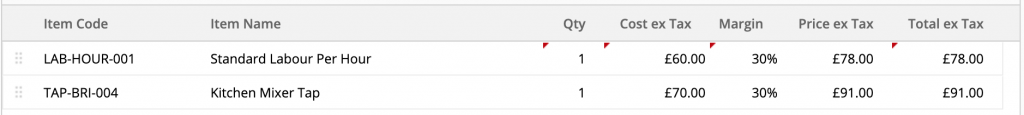
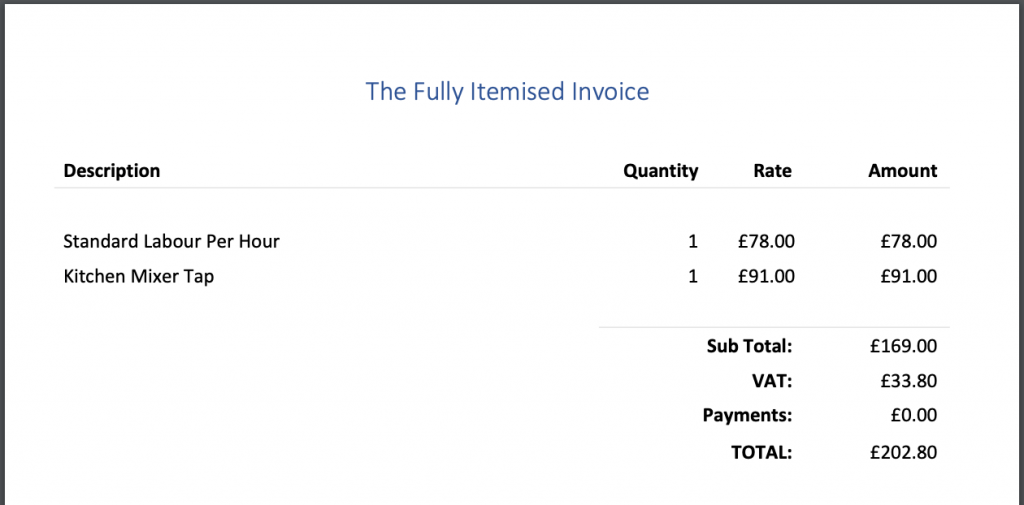
2. The Labour & Materials Invoice
This invoice style will total up any invoice lines that have the word ‘labour’ in the name and show it as a labour subtotal and will then add up everything else to show as a materials subtotal.
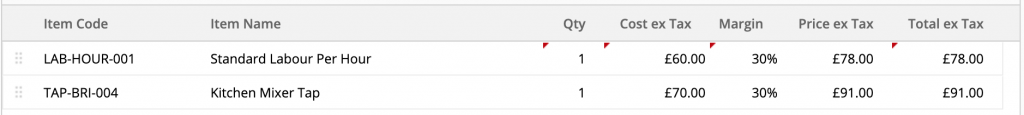
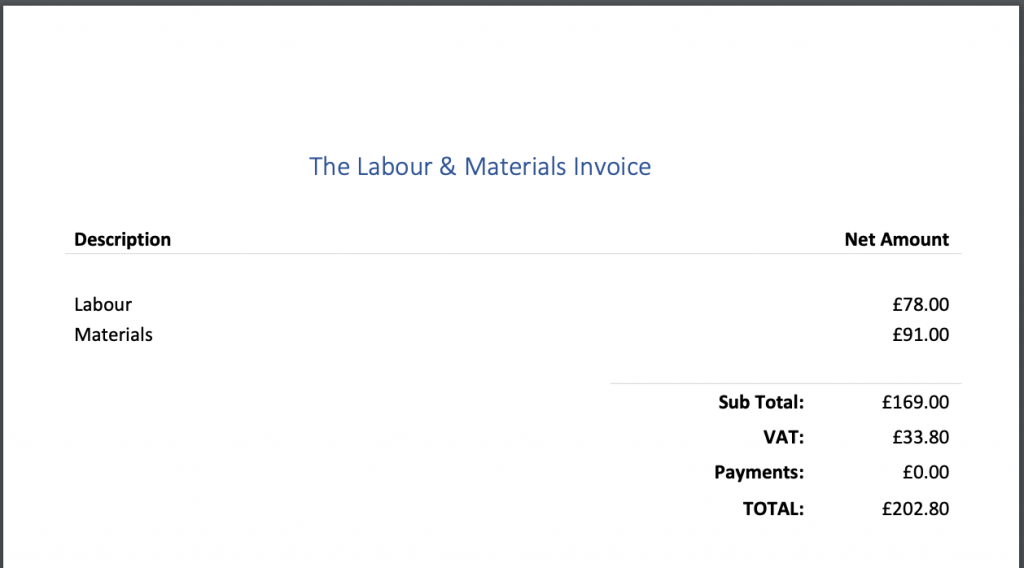
3. The Labour SubTotal & Itemised Materials Invoice
This invoice style is really useful for reducing questions around how long you’ve spent at a job. This is particularly useful if you have a minimum labour charge.
The invoice will total up any invoice line that has the word ‘labour’ in the name and show it as a labour subtotal.
It will then display an itemised set of materials.
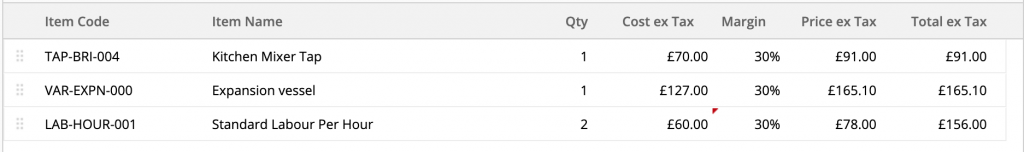
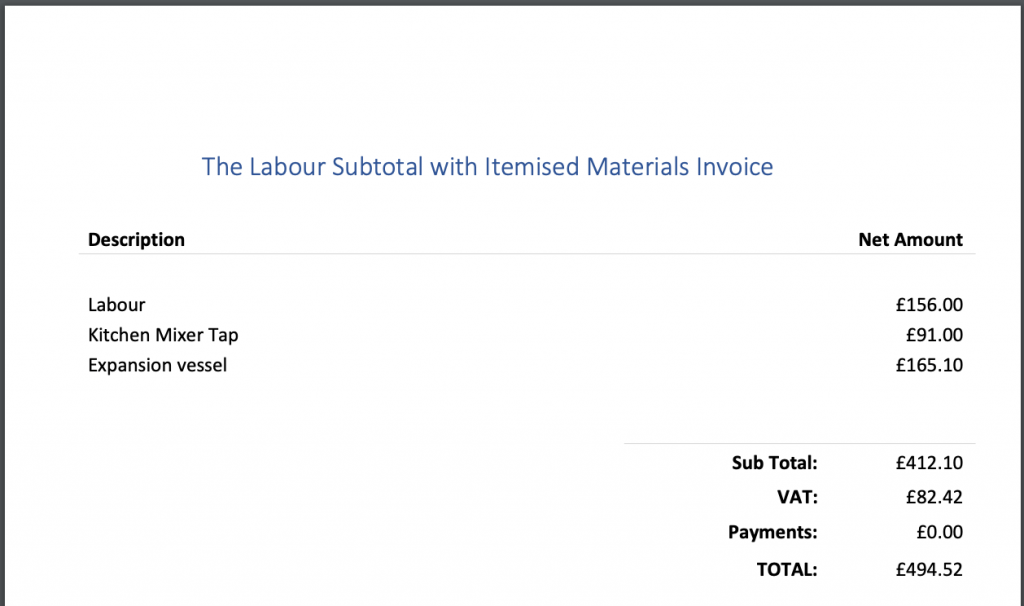
4. The Name Only Invoice
This invoice style purely shows the name / description of the items you’ve added to ServiceM8.
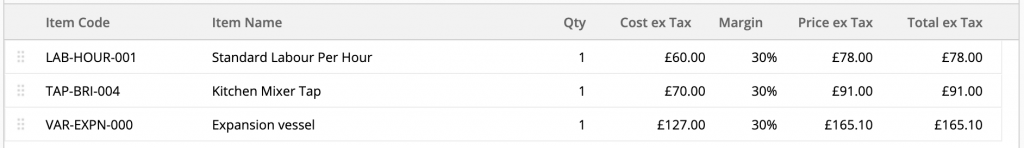
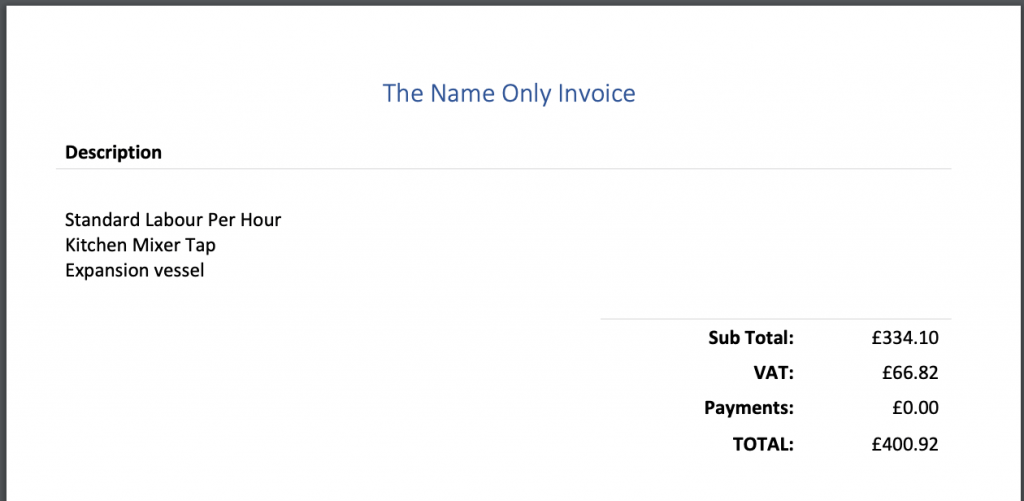
5. The Name & Quantity Invoice
This invoice style shows the name / description of the items you’ve added to ServiceM8, along with their quantities.
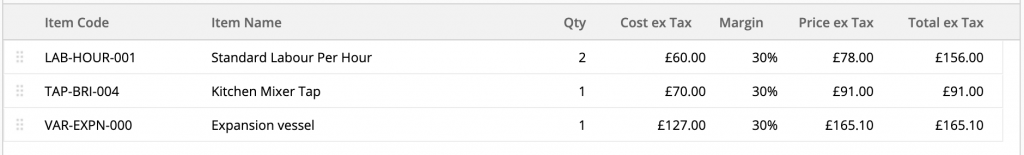
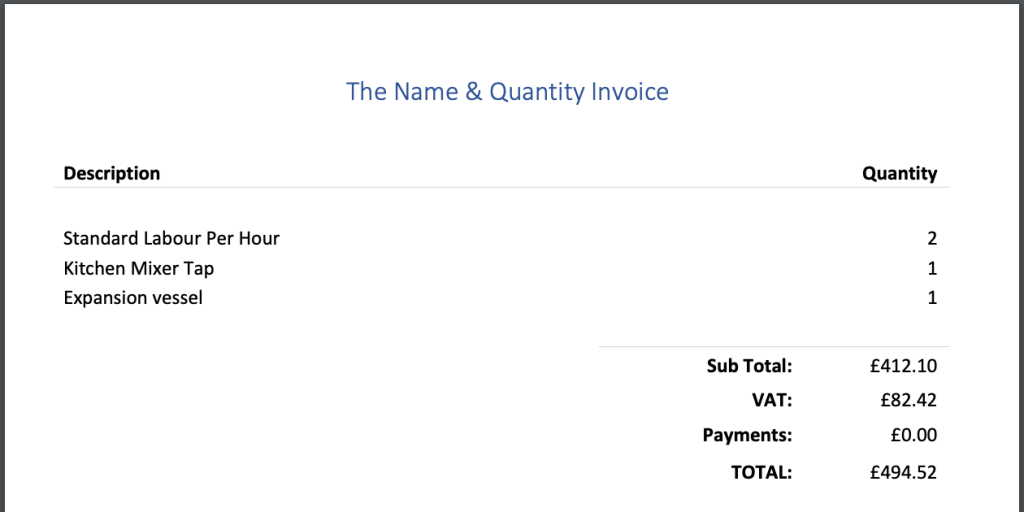
6. The Total Only Invoice
This invoice style shows the work that’s been completed, with the total amount due.
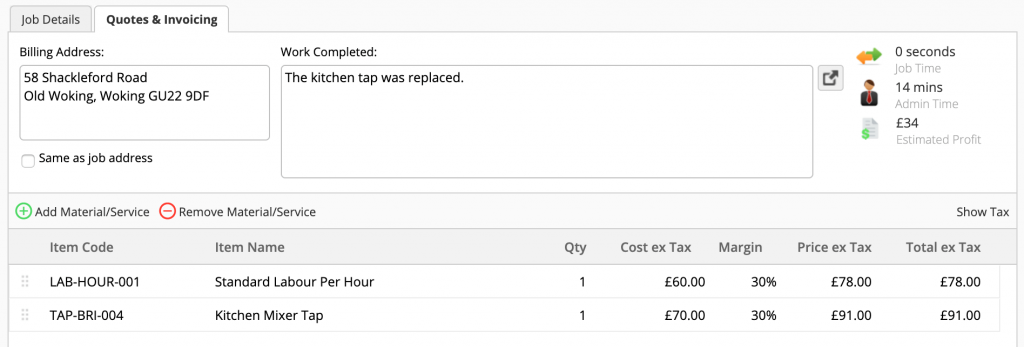
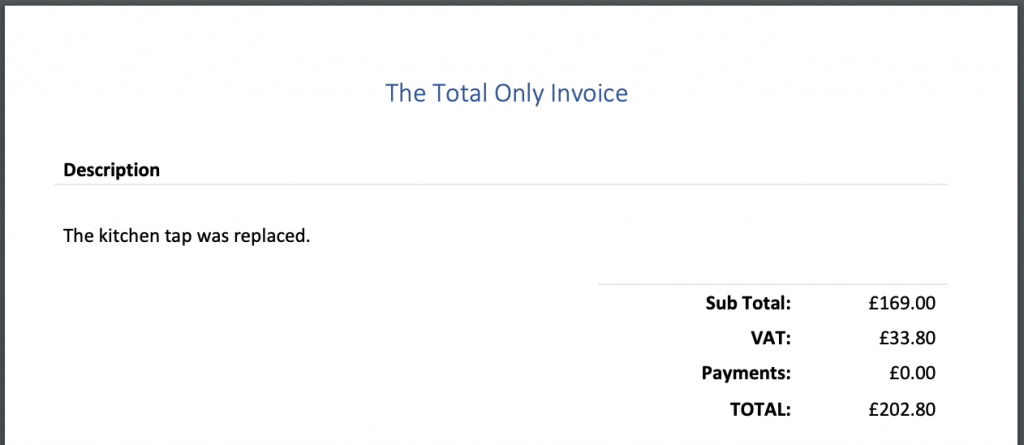
Want The Ready-Made Option?
I’ve created the 6 different pricing styles for you as copy-and-pastable tables, so that you can buy and download them, then just copy and paste the pricing table you want into your own documents.
I hope you found the examples above useful!
Always remember that you’re not limited to just one invoice style.
You can have as many invoice templates as you need and then pick and choose between them depending on the customer / job.
You’re not on your own!
If you want to start using any of these invoicing styles in your own ServiceM8 account, but haven’t got the time or inclination to do it yourself, then I can take care of it for you.
Just drop me a line and let me know what you need ????


