|
By importing your commonly used materials and services into ServiceM8, you can create a searchable database of parts, with the purchase price and your list price added. This list can then be used to quickly add parts and services to your quotes and invoices.
1. Click settings

2. Click materials & services

3. Click Bulk Import

This is the materials and services bulk import wizard.
4a. If you have a file that’s ready to upload, click on the ‘choose file’ button.
4b. If you don’t have a pre-prepared file, click on the ‘download file template’ button – this will download a blank copy of the file for you to add your parts and services to.

Pssst.. If you’re a plumber or heating engineer, I’ve done the hard work for you by creating a list of 122 of the most common plumbing & heating materials & services.

5. Choose your file & click ‘Next’ – you’ll be taken to the next screen where you need to make sure that the column headings in your file match the fields in ServiceM8

6. Click next and ServiceM8 will start to process and check your file

7. Once the file has been processed, you see a confirmation

8. Check your materials by going back to Settings > Materials & Services
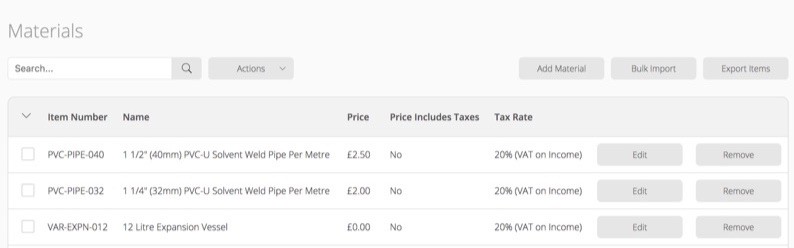
Now, when you open a job and go to the ‘Quotes and Invoicing’ section, you can start typing the item you’re looking for into the item code field.
ServiceM8 will search it’s list of materials and services and return the ones that match your search, speeding up your quoting and invoicing process.

Hazel is an Online Marketing Consultant & ServiceM8 expert. She’s been building websites since 1998 and most recently worked for Royal Caribbean International as an Online Development Exec and previously for Snow + Rock as Ecommerce Manager.
Do you have any tips, comments or questions about ServiceM8? Please share them in the comments below:


Hi, I’m Hazel. I’m a Business Systems Specialist + ServiceM8 Gold Partner.
I can help you craft a business that’s easy and efficient to run.
I ran a plumbing and heating company for 10 years and in 2016 became a ServiceM8 Partner.
I’ve worked with hundreds of business owners just like you to implement easier and more efficient ways of running their business.
My mission is simple: to inspire you and help you develop an efficient and profitable business that gives you the time to do more of what you love.