|
TIP: the Knowledge Add-on lets you record videos & create articles in ServiceM8, which can be searched & viewed in the field. Great for accessing know-how, procedures & important info when you need it!
TIP: do you know about Global Search in the online dashboard?
You can find almost anything in your account & job history this way — jobs, clients, materials, forms, files, photos, assets & more.
Access via the ? icon or by keyboard shortcut:
⌘-Shift-F (on Mac) or Ctrl-Shift-F (on Windows).
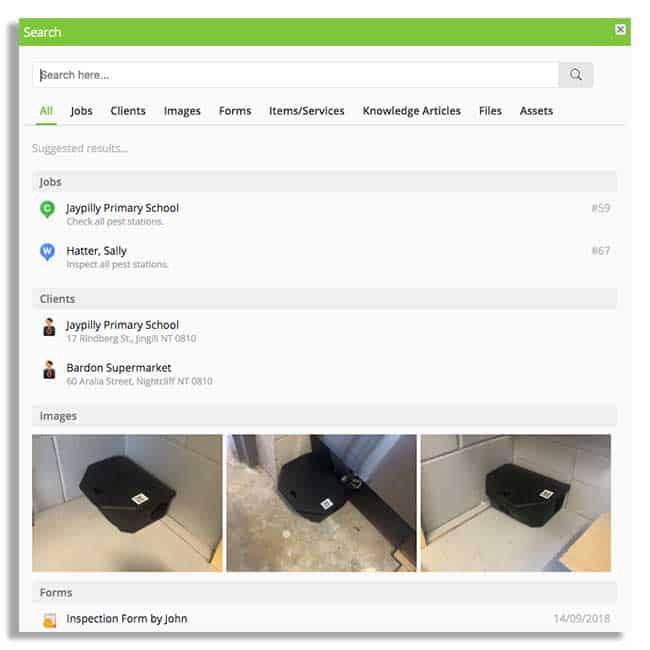
Want to add text or draw on job photos?
Here’s how, with a Shortcut to Markup:
Quote Options!
If you’re often asked to provide more than one quote for a job (e.g. for different scopes or scenarios), make sure you check out the new Quote Options feature.
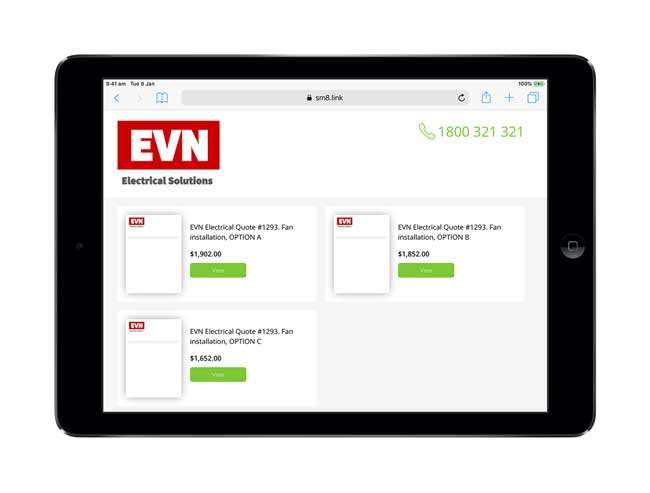
iPad SCHEDULING TIPS!
Did you know in the Schedule tab of the iPad app, you can:
– Directly schedule a job (tap & hold, release)
– Pick up & reschedule jobs
– Adjust a job’s duration
– Shrink & expand the schedule’s time scale
Do you have any tips? What’s your favourite shortcut?


Hi, I’m Hazel. I’m a Business Systems Specialist + ServiceM8 Gold Partner.
I can help you craft a business that’s easy and efficient to run.
I ran a plumbing and heating company for 10 years and in 2016 became a ServiceM8 Partner.
I’ve worked with hundreds of business owners just like you to implement easier and more efficient ways of running their business.
My mission is simple: to inspire you and help you develop an efficient and profitable business that gives you the time to do more of what you love.
2 Responses
Hi Great content but cannot for the life of me understand and see the screen re markup photos.
Do you have a idiot guide or a clearer video?
Thanks
Thanks Geraint! I’ve now made the markup video bigger and better quality and added a link to the version of it on youtube 🙂