|
The Burn List badge is a simple way to flag clients that have a negative history with your business.
For example, if a client refuses to pay or if they are abusive to your staff, you can apply the Burn List badge.
If that client tries to do business with you again, whoever tries to create a new job for them in ServiceM8 will show an immediate alert that there have been problems in the past.
Firstly, you’ll need to make sure you’ve switched on the Badges add-on – to do this go to Account > Settings > ServiceM8 add-ons > Badges
Next, you’ll need to activate the Burn List badge – to do this go to Account > Settings > Badges, then click and drag the Burn List badge from the left hand side (grey) to the right hand side (colour)
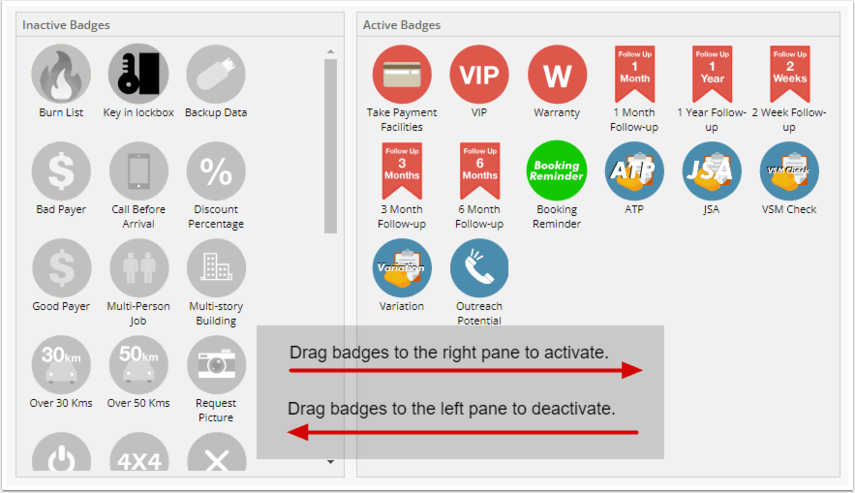
When you have a bad client, you can add the Burn List badge from the Online Dashboard or from the ServiceM8 mobile app.
The badge is now applied to the client.
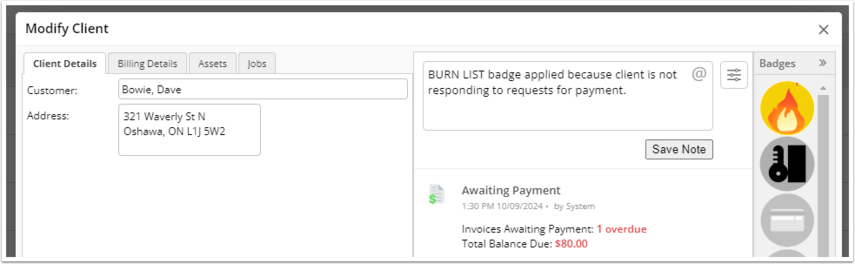
TIP: Include a note about why the burn list badge was applied. You may want to differentiate if you will completely refuse to do business with the client in the future, or if you will require upfront payment (or other conditions) before accepting new jobs.
If a client has an active Burn List badge, a warning will appear if a new job is created for them. Upon seeing the warning, you should go through their client Diary and/or past jobs to determine if you are willing to move forward with a new job and, if so, what precautions you should put in place first.
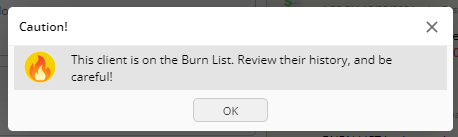


Hi, I’m Hazel. I’m a Business Systems Specialist + ServiceM8 Gold Partner.
I can help you craft a business that’s easy and efficient to run.
I ran a plumbing and heating company for 10 years and in 2016 became a ServiceM8 Partner.
I’ve worked with hundreds of business owners just like you to implement easier and more efficient ways of running their business.
My mission is simple: to inspire you and help you develop an efficient and profitable business that gives you the time to do more of what you love.