|
Here’s yet another improvement that’s dropped into the ServiceM8 since the September 2024 update: Book all-day and multi-day jobs on the app!
Previously, you could only book multi-day jobs and projects through ServiceM8’s online version. This was particularly frustrating if you preferred booking all of your jobs on the app— it meant one more thing to remember when you returned to the office or home.
To use this newest feature, open a job card on the ServiceM8 app and select Add Booking, then select Duration and scroll down to tap All Day.
You’ll need to select the End Date of the project first, otherwise you’ll get the error “Booking start date cannot be after booking end date”
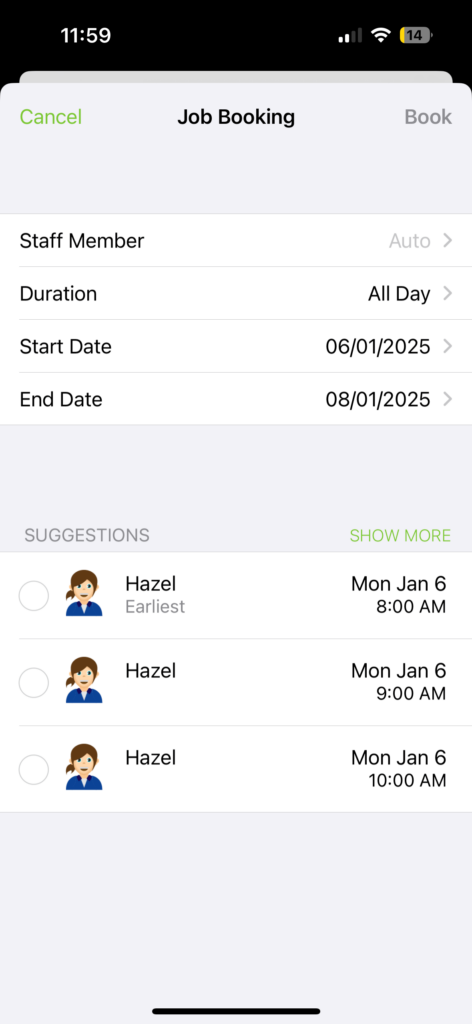
Had you spotted this update?
How many of your jobs and projects span multiple days?


Hi, I’m Hazel. I’m a Business Systems Specialist + ServiceM8 Gold Partner.
I can help you craft a business that’s easy and efficient to run.
I ran a plumbing and heating company for 10 years and in 2016 became a ServiceM8 Partner.
I’ve worked with hundreds of business owners just like you to implement easier and more efficient ways of running their business.
My mission is simple: to inspire you and help you develop an efficient and profitable business that gives you the time to do more of what you love.