|
Change the order of your job queues to save time – put the one that you / your team use the most often first in the list of queues.

This means that when you’re on the job card, clicking the Queue button will automatically suggest the first job queue on the list, saving you having to select it.

You can just click Save and you’re done.
For me, the job queue I use most often is my ‘Waiting queue (you might refer to it as ‘awaiting client’ or ‘waiting for customer’)
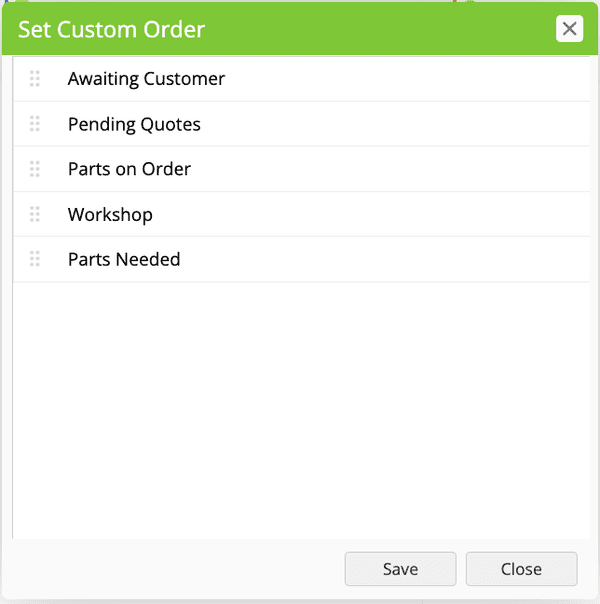
When I’ve replied to the customer, and I’m awaiting a response, that’s the job queue I’ll send the job to.
Job queues are a key part of managing workflow and efficiently handling your workload. If you’re not using ServiceM8 Job Queues, I would recommend you take a look!
#TipTuesday #ServiceM8 #JobManagement #plumber #electrician #business #SmallBusiness


Hi, I’m Hazel. I’m a Business Systems Specialist + ServiceM8 Gold Partner.
I can help you craft a business that’s easy and efficient to run.
I ran a plumbing and heating company for 10 years and in 2016 became a ServiceM8 Partner.
I’ve worked with hundreds of business owners just like you to implement easier and more efficient ways of running their business.
My mission is simple: to inspire you and help you develop an efficient and profitable business that gives you the time to do more of what you love.