You can use the Grammarly chrome extension alongside the ServiceM8 Smart Helper to improve your spelling and grammar.
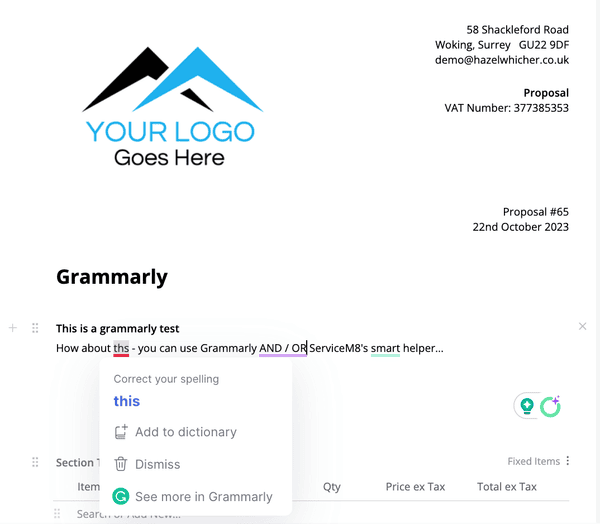
This is great if you want the option of the Smart Helper to auto-write or improve your text generally, but you still want Grammarly’s spelling and grammar suggestions.
Grammarly has free and paid options – find out more about Grammarly here –
(affiliate link)


