|
I was recently asked the question:
Is there a way of putting a wholesaler email address into ServiceM8 so that when I take a picture on a job, I can then email the wholesaler and attach the picture, so all the emails to and from the wholesaler are located in the ServiceM8 job diary?
What you can do is create a dedicated email template. Add your supplier email address to the top of the template, along with the text for the email. That way you have both the email address and the templated email already typed out for you – for examples see below.
This is how I manage our plumbing and heating parts requests.
If there’s already a customer email address in the to: box, just click on it and it’ll be removed, then copy and paste the relevant email address in the to: field.

I’ve also got a version of this for our boiler spares requests:
I highlight the lines in bold red so I remember to delete them!
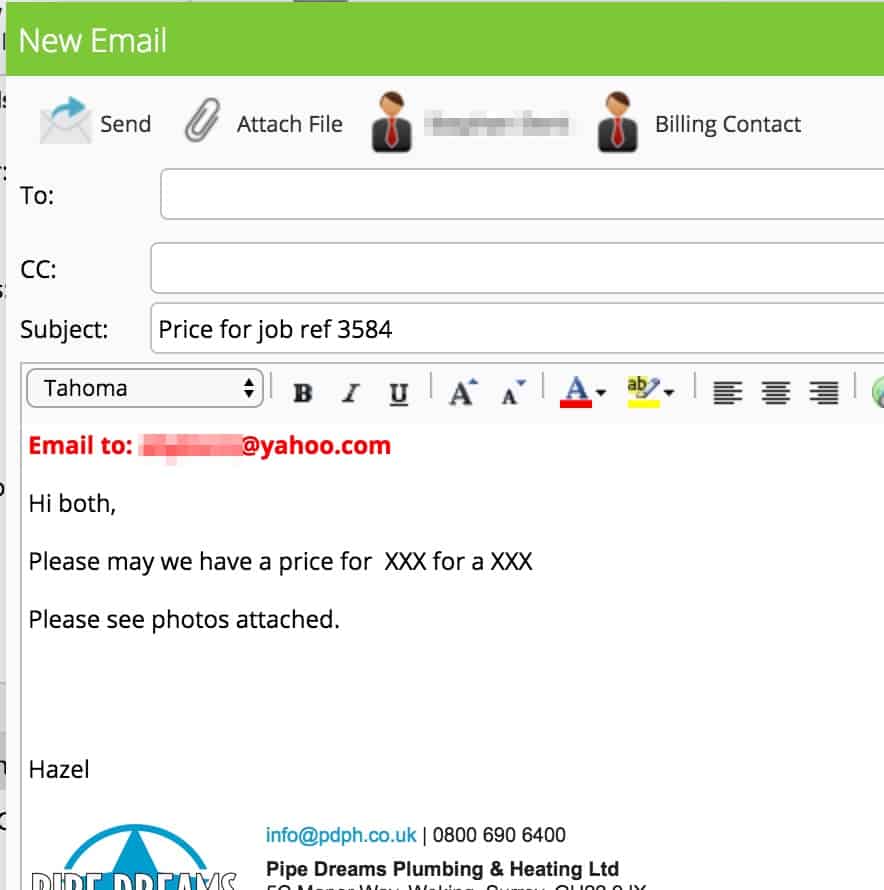
Your email gets saved to the job diary

The supplier’s reply comes back into the ServiceM8 job diary
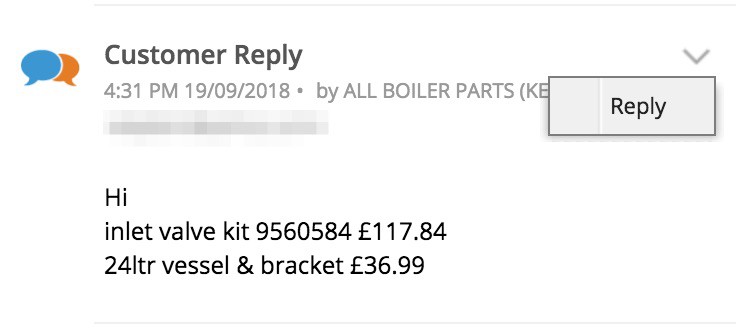
With the new ’email reply to’ feature in the latest round of ServiceM8 updates, you can give the supplier the go-ahead directly from ServiceM8 and have the reply also show in the job diary, so that you can see the full conversation.

Let me know if you’ve found this useful!
Do you have any hints or tips for getting the most out of ServiceM8?


Hi, I’m Hazel. I’m a Business Systems Specialist + ServiceM8 Gold Partner.
I can help you craft a business that’s easy and efficient to run.
I ran a plumbing and heating company for 10 years and in 2016 became a ServiceM8 Partner.
I’ve worked with hundreds of business owners just like you to implement easier and more efficient ways of running their business.
My mission is simple: to inspire you and help you develop an efficient and profitable business that gives you the time to do more of what you love.