|
I’m still surprised when I audit ServiceM8 accounts and find they’re not even using the out-of-the-box automations that ServiceM8 provide!
ServiceM8 has a range of simple automations that you can switch on to have your own little ServiceM8 robot helping you.
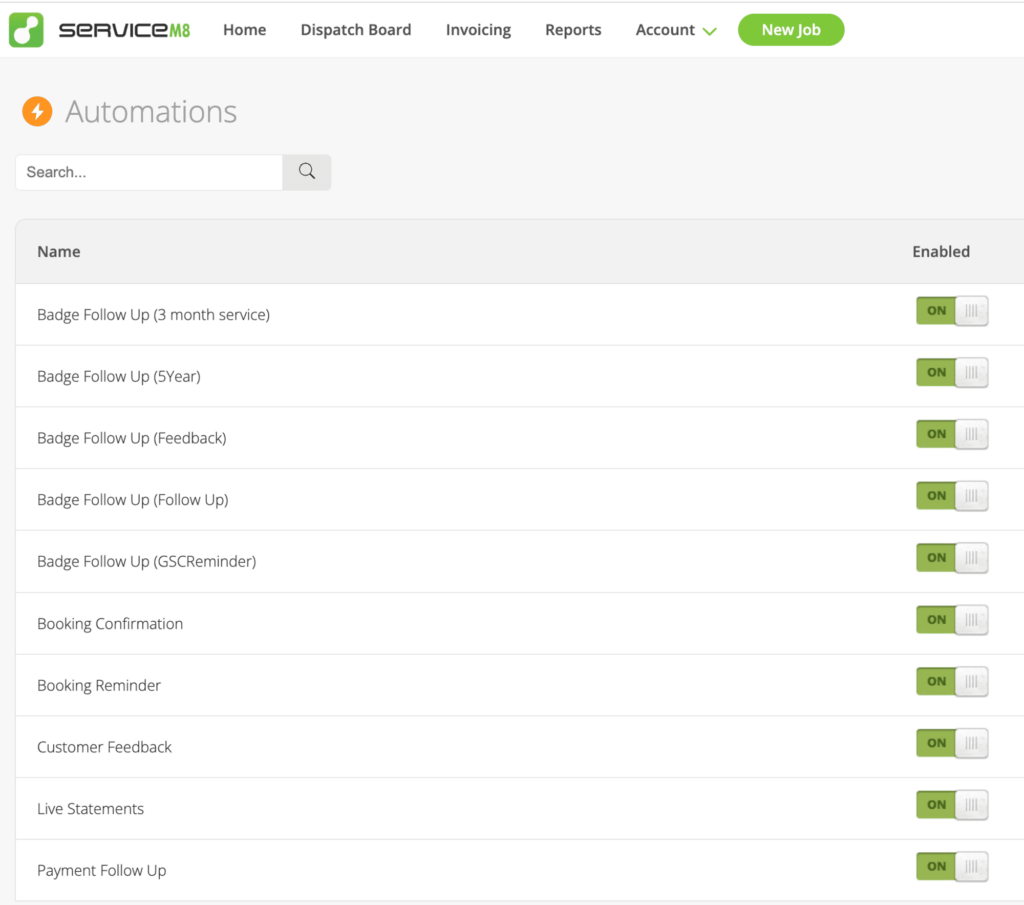
To get started, go to account > settings > add-ons and switch on the automations add-on.
Then go to account > settings > automations and go through them one by one, clicking the Edit button.
This will take you through a simple set of steps for each automation – asking you whether you want to send an email, sms or both and what you would like to say and when.
When set up, you have an overall switch on that page to switch the entire automation on and off, plus, you can control the automations for each job on the job itself – either by clicking the job’s automation badge or by cancelling individual emails / sms messages.


Hi, I’m Hazel. I’m a Business Systems Specialist + ServiceM8 Gold Partner.
I can help you craft a business that’s easy and efficient to run.
I ran a plumbing and heating company for 10 years and in 2016 became a ServiceM8 Partner.
I’ve worked with hundreds of business owners just like you to implement easier and more efficient ways of running their business.
My mission is simple: to inspire you and help you develop an efficient and profitable business that gives you the time to do more of what you love.