|
Using ServiceM8 phone?
When I first set up my ServiceM8 Phone account, I didn’t know how to record my greeting message, so I just used the text-to-speech option to play a robot-like automated voice.
I thought it was about time I replaced the terrible robot voice….
To record your own welcome and voicemail messages:
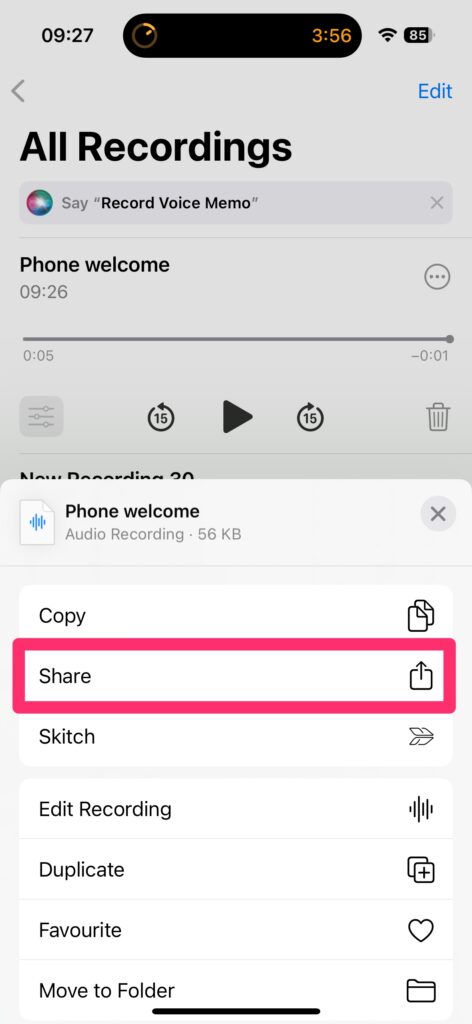
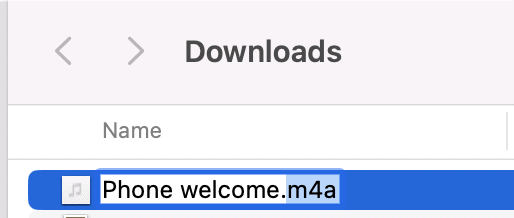
Not using ServiceM8 Phone for your business? Try it free for 3 months –https://www.servicem8.com/uk/phone


Hi, I’m Hazel. I’m a Business Systems Specialist + ServiceM8 Gold Partner.
I can help you craft a business that’s easy and efficient to run.
I ran a plumbing and heating company for 10 years and in 2016 became a ServiceM8 Partner.
I’ve worked with hundreds of business owners just like you to implement easier and more efficient ways of running their business.
My mission is simple: to inspire you and help you develop an efficient and profitable business that gives you the time to do more of what you love.