Have you noticed that your Proposals are slow to load on the web?
Check the size of your images!
If they’re huge, then this will be the primary cause of the slow loading times… and the longer your customers have to wait to view something, the less likely they are to hang around.
So first, check the file size of your company logo –
- Go to account > settings > preferences.
- Right click the logo and save it to your computer.
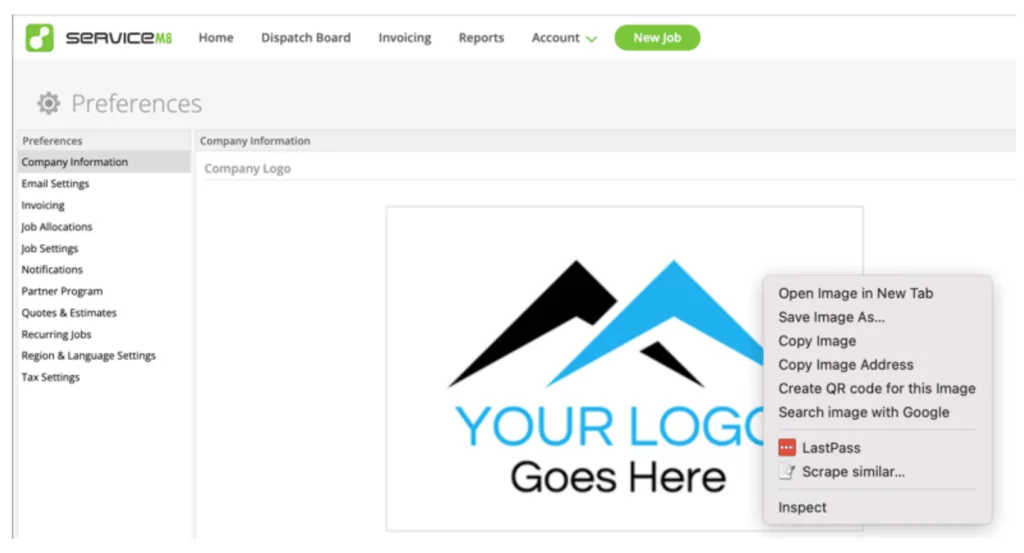
- Go to where you saved the file on your computer and check the size.
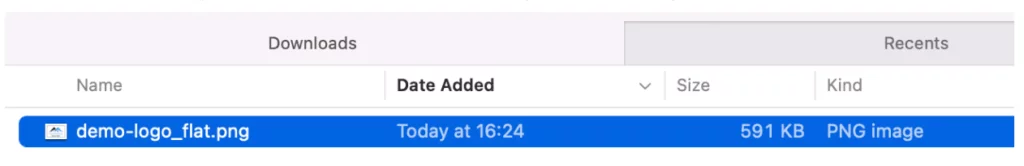
- You ideally want it to be less than 200kb
- If you need to shrink the logo, you can use the free website tinypng.com – just drag and drop the logo anywhere onto that page and it’ll shrink the file size (not the dimensions) and you’ll be able to download a new version that’s smaller in file size and therefore quick to load.
Next, check the size of the photos and videos you’ve added to the proposal – large file sizes (ie over 200kb) will make the web page load slowly.
- You can download these from the job, put them through tinypng.com, resave to the job and re-add to the proposal.
Want more tips on how to get the most out of Proposals from an ex eCommerce manager for a well known outdoors brand (me!) Then check out my ServiceM8 Proposals Playbook – available for instant download here.


