|
#TipTuesday – Set up 5 year reminders with a 58 month follow up badge
If you’re an electrician, you’ll be wanting to remind your customers that their next EICR or PAT test needs to be done 5 years after the last check.
ServiceM8 only offers the recurring job follow up badges (the ribbon-shaped badges) for up to a 1 year reminder for you and your team.
However, this doesn’t stop you from setting up a 5 year reminder for your customer.

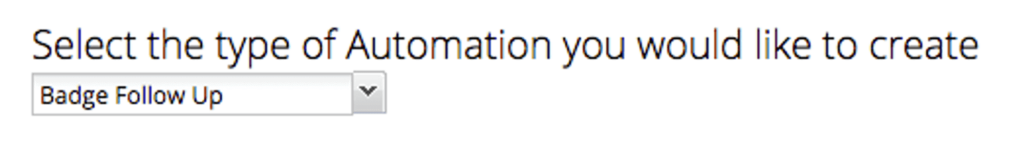
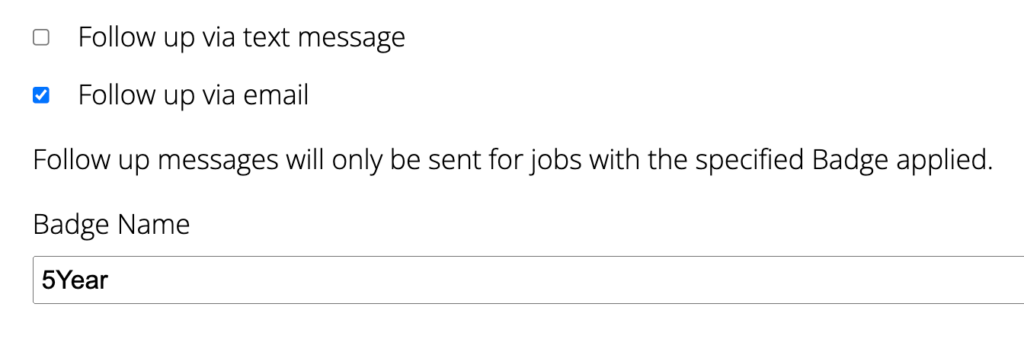
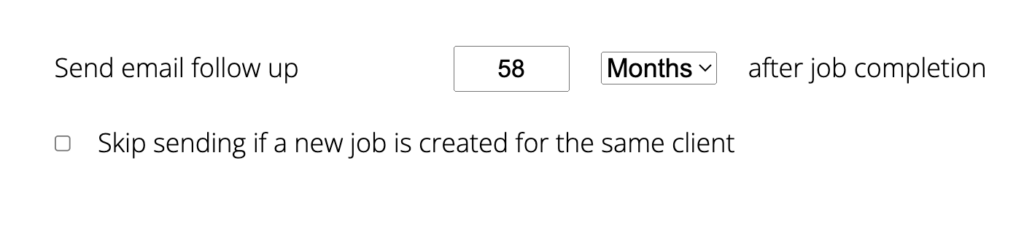
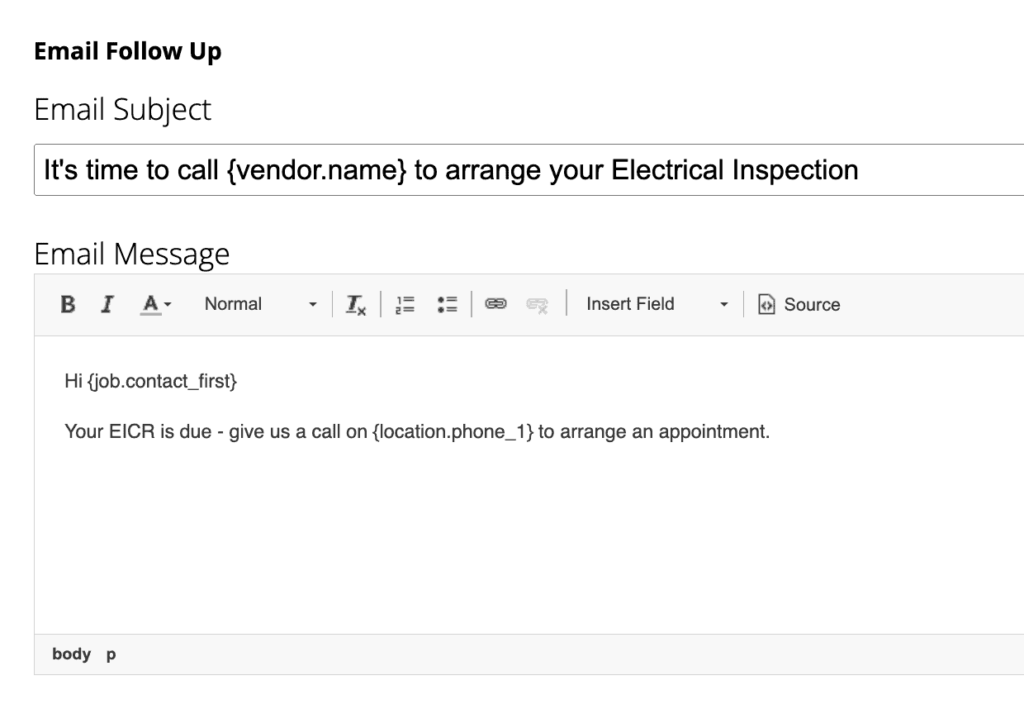

There you have a way to create a 5 year reminder system with ServiceM8.
Contact me for more information if you want to use ServiceM8 to supercharge your business.
Want me to just take care of this for you? No problem!
I’ll set up 5 ServiceM8 automations for you.
This is relevant for you if you –
This service includes:


Hi, I’m Hazel. I’m a Business Systems Specialist + ServiceM8 Gold Partner.
I can help you craft a business that’s easy and efficient to run.
I ran a plumbing and heating company for 10 years and in 2016 became a ServiceM8 Partner.
I’ve worked with hundreds of business owners just like you to implement easier and more efficient ways of running their business.
My mission is simple: to inspire you and help you develop an efficient and profitable business that gives you the time to do more of what you love.