|
The Bundles Add-on is a way to streamline and systemise your pricing, quoting & invoicing.
With a ServiceM8 bundle you can set up a single item that packages up labour and materials, so that when you sell that package, you can just add one line onto your quotes or invoices and everything is included.
You can also edit the pricing of items in the package on a job-by-job basis, so if you need to make part of the bundle slightly more expensive for a particular job you can do so without affecting any other jobs.
Why use bundles?

To start using this add-on think about services that you offer that include a combination of labour and parts. Your website can be a good place to look at for ideas on what to start with.
For example if you install solar panels, then you can put together a solar panel and battery storage installation bundle with all of the things that you typically include.
Get started with bundles
(on the desktop / browser version of ServiceM8, not the app)
Go to settings > ServiceM8 Add-Ons > Bundles and switch it on
Then go to settings > materials & services > click on the bundles button in the top right hand corner > then click on the Add Bundle button
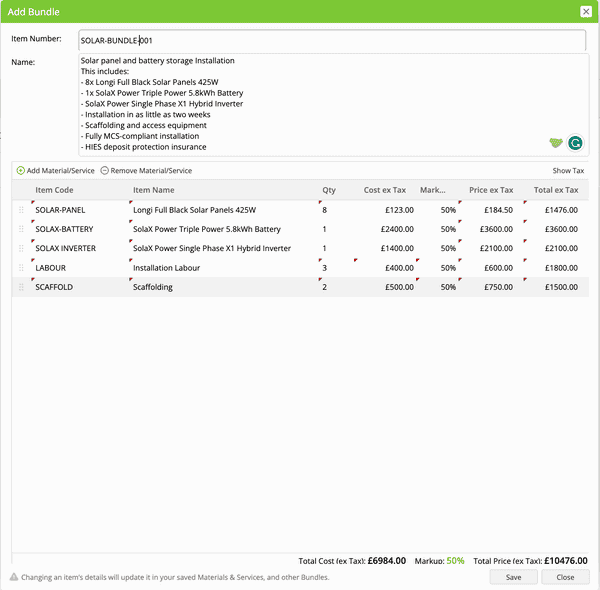
Are you using ServiceM8 Bundles in your business?
Let me know if you have any questions on this and I’d be more than happy to help you.


Hi, I’m Hazel. I’m a Business Systems Specialist + ServiceM8 Gold Partner.
I can help you craft a business that’s easy and efficient to run.
I ran a plumbing and heating company for 10 years and in 2016 became a ServiceM8 Partner.
I’ve worked with hundreds of business owners just like you to implement easier and more efficient ways of running their business.
My mission is simple: to inspire you and help you develop an efficient and profitable business that gives you the time to do more of what you love.

Hey! How can I help you? :)