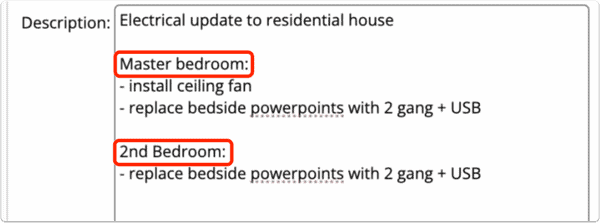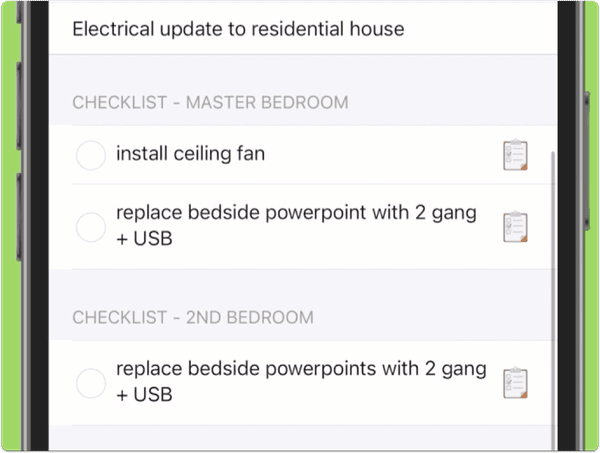Following the launch of the latest update in October 2023, ServiceM8 12, you can now add not just one, but multiple checklists to a job description.
Why would you want to do this?
Well you can divide a job’s requirements by category, such as by room, divide the to do list by stage (e.g. first fix, second fix) or even staff member.
Simply add a title (followed by a colon) at the top of each separate checklist.
For example:
Electrical Works
Master Bedroom:
- Install ceiling fan
- Replace bedside powerpoints
2nd Bedroom:
- Replace bedside powerpoints
OR
Boiler Installation
Before job:
- Tidy van
- Collect all parts that have been ordered from Screwfix
- Collect tools needed
During job:
- Install a Worcester Bosch Combi boiler
- Drink yorkshire tea
- Replace radiators
After job:
- Thank customer
- Complete benchmark certification
- Register the boiler with the manufacturer / Gas Safe
- Dispose of waste
- Dispose of scrap metal
- Clean van
These checklists will work the same way they always have, allowing you to see in the job diary who has completed that item and when, as well as being automatically added to the ‘work completed’ field for automatic work completion updates.
Have you started adding multiple checklists to your jobs? How have you grouped them?