|
ServiceM8 Network is perfect for working with subcontractors and giving them all of the information they need without having to give them access to your ServiceM8 account.
This is better than sending a WhatsApp, for example, as it cuts out the possibility of typos in the job address (I sent our sparky to the wrong address once).
It also allows you to specify exactly what you need the subbie to do. They can then advise what they’ve done online (with or without their own ServiceM8 account) and you get their updates on your job card.
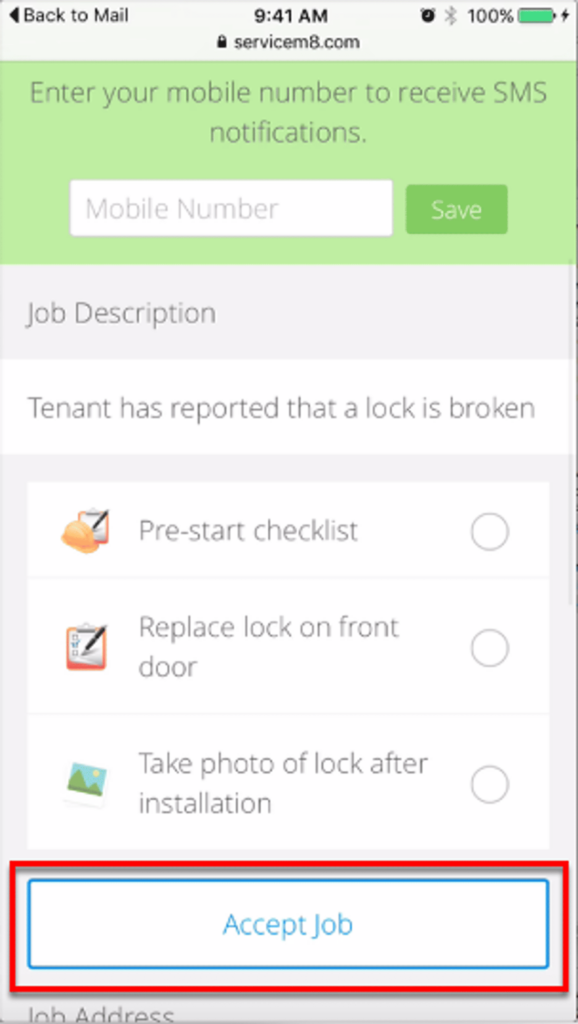
Sending a Network Request indicates that you want that business to either provide you with a Quote to perform work (a Quote Request), or you want that business to perform the work (a Work Order Request).
A Network Request includes
Network Requests can be sent to any e-mail address. If the e-mail address matches a ServiceM8 account which has joined the ServiceM8 Network, the request will arrive in their ServiceM8 Inbox ready to be converted to a job in their ServiceM8 account.
Otherwise, ServiceM8 will send a link to the e-mail address which allows the contractor to view the job details and complete the job requirements through a web browser.
For more information, please see How to send a Network Request.


Hi, I’m Hazel. I’m a Business Systems Specialist + ServiceM8 Gold Partner.
I can help you craft a business that’s easy and efficient to run.
I ran a plumbing and heating company for 10 years and in 2016 became a ServiceM8 Partner.
I’ve worked with hundreds of business owners just like you to implement easier and more efficient ways of running their business.
My mission is simple: to inspire you and help you develop an efficient and profitable business that gives you the time to do more of what you love.